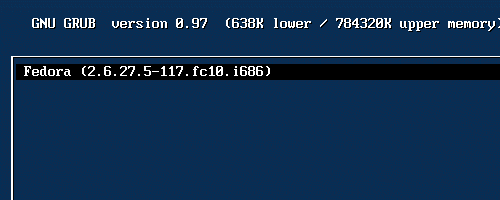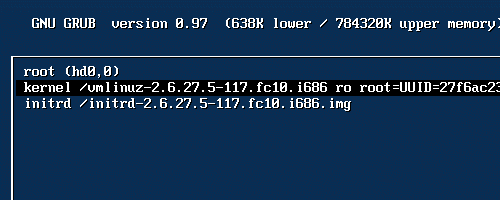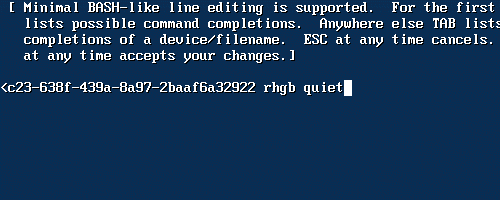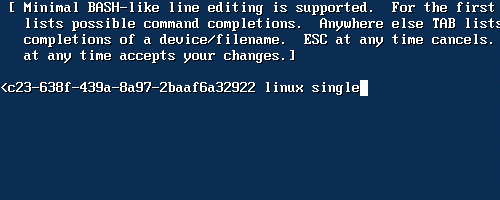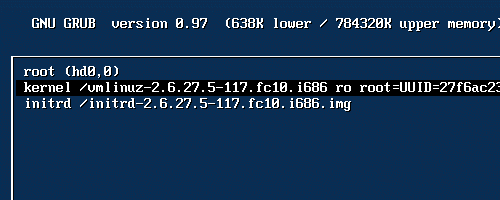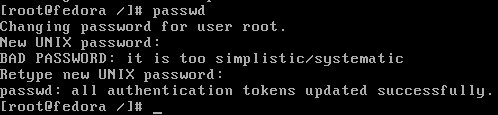Asked By
Team Paul
10 points
N/A
Posted on - 06/24/2011

Hello guys,
I am a new member on Techyv.com. I have got great help from this site. Now I want to discuss my problem with you. Recently I setup a Fresh copy of Fedora 13, for protecting my PC; I set an admin password. The next time when I tried to open my PC, I've been asked for the password and I realize that I had forgotten it. Is there any way to recover Admin password in Fedora? I need a quick help. I don’t just want to setup my PC again.
Thank You.
How to recover root password in Fedora?

Hmm, that’s a painful experience when you give a password and can’t remember it. But there is good news for you. Being an open source operating system, recovering the Admin password in Fedora is very easy. You just have to type in some commands.
First of all reboot you PC, tapping ESC continuously you will get this screen:
After pressing “E” you will get this screen.
Now select image that you want to load and press “E” again. After a moment a screen will appear.
Press space and type 1. Then press ENTER ,then 'b' and after that press ENTER again.
Now your PC will open in Single User Mode.
Now you can change your password by giving this password in the terminal.
#passwd
Then Type your password two times.
#reboot
After rebooting, you can enter your PC. Now you have done it.
Images mentioned above are removed
Answered By
points
N/A
#129224
How to recover root password in Fedora?

In this case my recommendation is reset or change the root password on Fedora 13. I am going to provide you step by step process how you will do that. To change the root password this process helps you to enter runlevel 1 or Single user mode and then change the password on Fedora 13 system using the password command.
How you will change root password:
1. First of all, boot up Fedora 13 system>> “Shift” key until entering the GRUB screen as shown.
2. Select the Fedora 13 as show on figure and hit the “e” key.
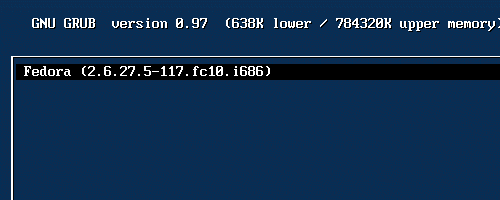
3. Now select the “kernel /vmlinuz-2.6.27.5-117.fc10.i686 ro root=UUID=27f6ac23-638f-439a-8a97-2baaf6a32922 rhgb quiet” & again press “e” to edit the GRUB command line.
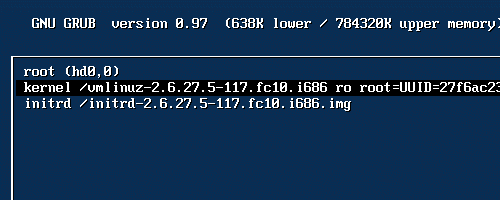
4. Then you can see the below screen image which notice that your mouse cursor at the end of the line.
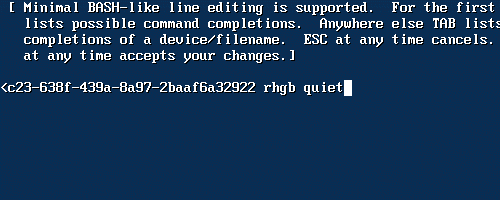
5. Now you need to change the end of the line that say “rhgb quiet” to “linux single”.
Example:
From : “kernel /vmlinuz-2.6.27.5-117.fc10.i686 ro root=UUID=27f6ac23-638f-439a-8a97-2baaf6a32922 rhgb quiet”
To : “kernel /vmlinuz-2.6.27.5-117.fc10.i686 ro root=UUID=27f6ac23-638f-439a-8a97-2baaf6a32922 linux single” and press “Enter”after entering the “linux single”.
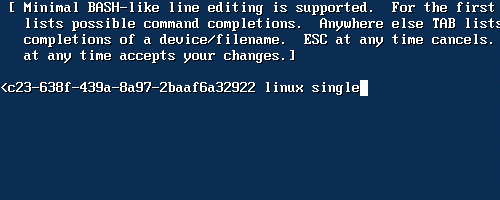
6. By pressing “b” start the boot process to Linux single user mode.
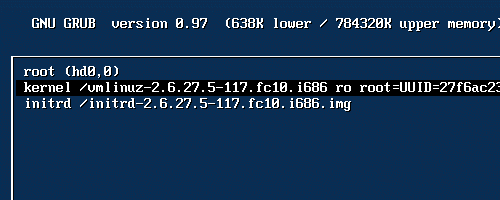
7. And now will appear the single user terminal screen without prompt any password field/ask for password.

8. To change the password on Fedora 13 finish the procedure to enter the Linux single mode.
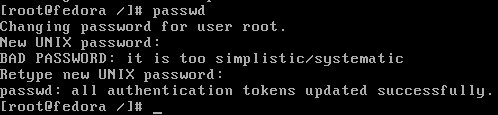
9. Reboot the system as well enter the new password for your Fedora 13 system.
10. To verify new password login and execute the “su_” command on the shell terminal.
11. At last enter the new Fedora 13 password.
That’s it!