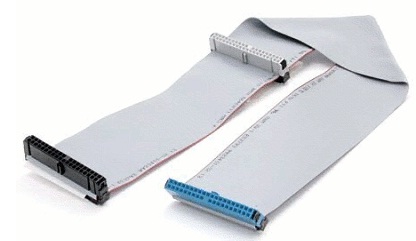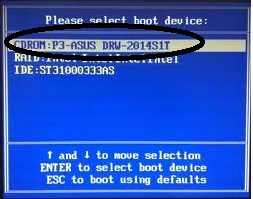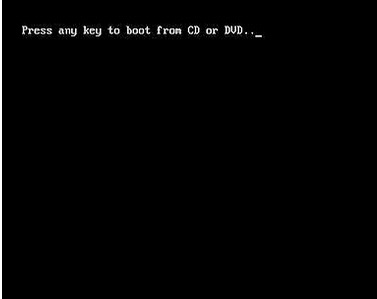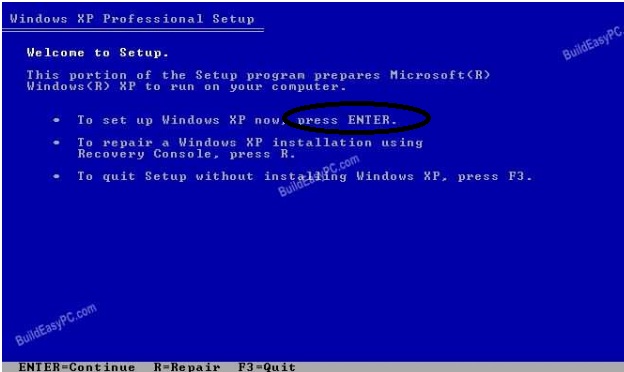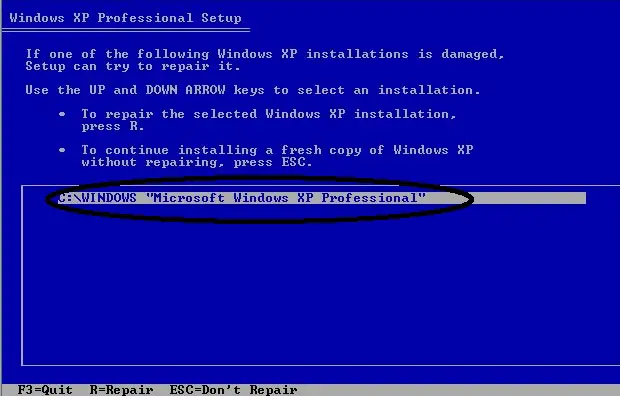Asked By
Gurdave
430 points
N/A
Posted on - 05/27/2011

How to fix Windows XP error message?
Yesterday, when my sister turns her computer on and the windows XP is loading. It will stay on this screen and will not load anymore to the desktop. It will stay on the windows XP loading screen for maybe 15 to 20 minutes loading and then suddenly a black screen pops up with an error message saying that sorry for the inconvenience and tells her to shut it down and try again. She tries again and the same thing over happens again. What seems to be the problem of my sister's computer?
Can anyone help us to solve the problem?
Answered By
rEd-EyE
200 points
N/A
#107496
How to fix Windows XP error message?

The problem is in the Operating System. It may be corrupted. This may happen if the computer wasn't shut down properly. Now you have to install the operating system into the C drive. While purchasing the computer, there should have been a bootable CD provided to you. You will need this to reinstall the OS (operating System).
-
Now you need to reinstall OS. Do you have any bootable CD to reinstall OS? If yes, then:
-
Insert your bootable CD in CD ROM.
-
When your computer restarts press DEL to enter into BIOS setup.
-
Then select "CD ROM" for "where to boot from" to choose primary source of booting.
-
Press F10 to save the change you have made and then press "Y" save and exit to restart again.
-
Then your computer will restart and boot from the CD, this message will be shown on your screen "press any key to boot from CD".
-
Then format your C drive and install fresh Operating System and follow instructions.
-
After installation OS insert your Motherboard CD (if required) to install the various drivers
-
Ready to use your laptop.
-
This process will erase all the previous documents stored in drive C only.
-
Then install MS Office and other programs to use.
If you still cannot format drive C after choosing primary boot source in BIOS setup, then find another copy of bootable CD from others to continue the whole process again. Hope you can use your laptop now.
If you still cannot format your C drive, then stop doing anything. It may be a hardware problem (RAM / Hard Disk / Processor / Motherboard). If you have a warranty or guarantee then place it from where you bought it for replace or repair.
If you do not have a warranty or guarantee then go to an authorized service center for HP laptops, they will tell you what to do next.
According to the description of your problem you have written; it should be the Operating System the main problem area. After formatting the C Drive the problem should be solved. But If you still cannot run your computer then it may be hardware components of your computer that may have been affected. It may be RAM or Hard Diskj or Motherboard or Processor. If you place it to a service center they will thoroughly check and will tell you where is the problem and according to their instruction you decide what to do.
Hope this will help you and solve your problem.
Thank you.
How to fix Windows XP error message?

Hi,
Here’s how to troubleshoot your PC.
Check the IDE or SATA cable and the power cable of the hard disk inside the CPU case; replace a new one if needed, make sure you place it correctly.
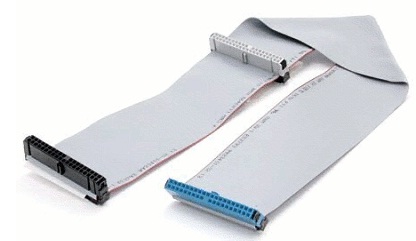

Now reboot your PC, if it’s still have no changes then do the next step. If you have a your windows XP installer then put it in your CD or DVD Rom drive, Restart your PC, while in boot mode press F8 to display all you’re drive available,
Choose your CD/DVD Rom drive to be booted first,
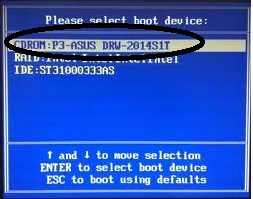
When you choose the CD to boot and the windows installer is in the CD drive then you will a message just like this,
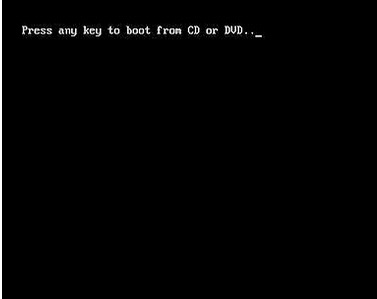
Just hit enter or any key to perform a windows XP setup, it will show like this,
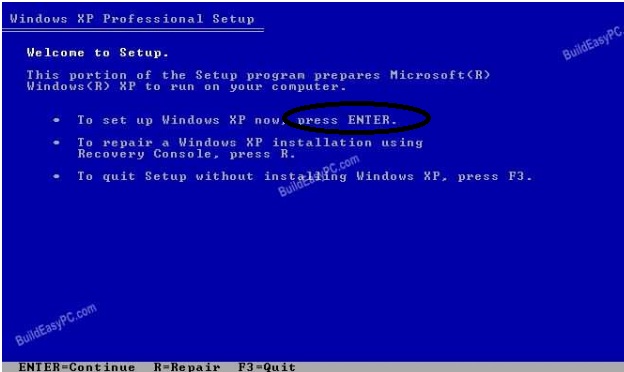
Just press enter and to the other page press F8,
You will see now on the list your windows XP that currently install in your PC,
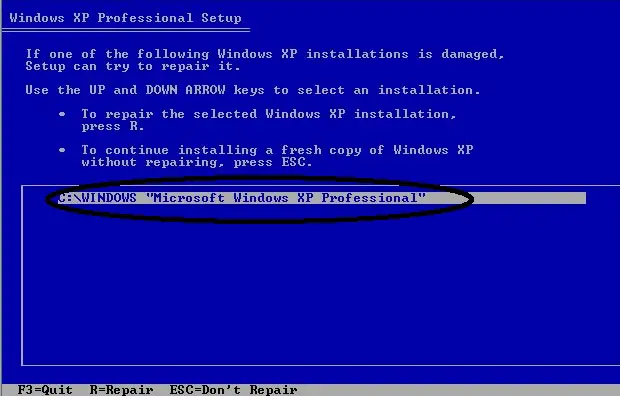
Just click R in your keyboard to perform a repair in your OS, now after the repair is done it will restart automatically, after that your windows XP is back to normal.
How to fix Windows XP error message?

Hello Dear,
Thanks that you have shared your problem with us on this growing IT website.
Sometimes dust becomes the reason of this error.
Kindly first open your computer's casing and clean it with the help of a blower.
After this if you still encounter this then you have only one option to reinstall windows.
I hope it will helpful for you.
Thanks.