How do font files become corrupted?

How do font files become corrupted? I don’t even know how to locate them.
My problem isn’t with the font itself but the style like setting it to “bold”, “italics”, or “regular”.
Sample error messages say a font, TAHOMA as the example on the picture I attached, does not support styles.
Does it mean all my font files are corrupted?
Do I have to reinstall everything?
Aren’t they important system files?
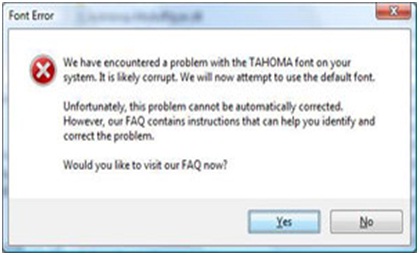
Font Error
We have encountered a problem with the TAHOMA font on your
system. It is likely corrupt. We will now attempt to use the default font.
Unfortunately, this problem cannot be automatically corrected.
However, our FAQ contains instructions that can help you identify and
correct the problem.
Would you like to visit our FAQ now?
Yes No
I’m afraid minor changes might have big impacts on my PC.












