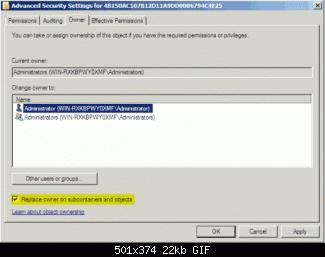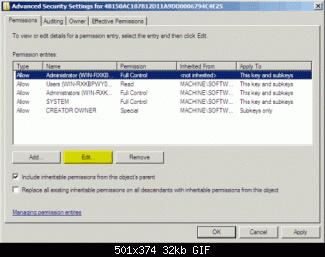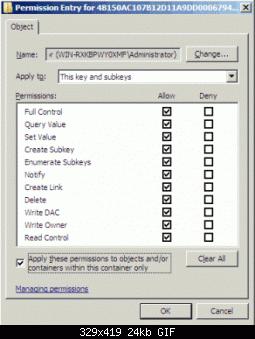“Error: -1603 Fatal error during installation.”

Here’s a PowerDVD Error which says it all. The process stopped as soon as this message appeared. It neither indicates the cause nor suggests possible solutions.
Does anybody have a solution for this one?
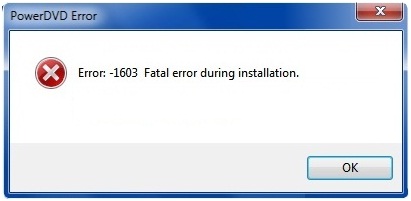
Error: -1603 Fatal error during installation.