How can i make a slide



Hi,
Spbikash I have a solution to your problem on how to add new slides to Microsoft power point .I hope this will help you in creating a new slide to your power point presentation.
You can actually press the new slide bar located on the right side of the bar. You can also view all the slide that you add on the left side of the presentation. I have a sample screen shot for you to see how to add new slide for Microsoft power point. Hope this will help you just see my sample screenshot thanks. Hope this will help fixing your problem.
Arjay.
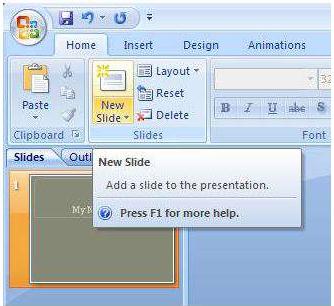


Do you mean "combine multiple presentations"? If


Hello Spbikash,
I have two solutions for your question.
1. In order to make a slide, you can do the following:
– On the left side of the screen, click on the slide or just under the slide that will be before the new slide.
– Press Enter, and you will make a new slide.
Here is the picture of the slide where you should press, on the slide or right under the slide.
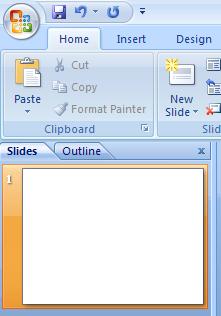
2. If you want to add a new slide after the slide that you are working on, all you have to do is:
– First, go to the slide that you want to be just before the new slide.
– Then place the cursor on the new slide icon, which is located in the slides section, second on the left side of the bar.
– Press the icon that looks like a slide with a star in its upper left corner, and you will get your new slide.
Here you have a picture of the icon that you should press to create a new slide.
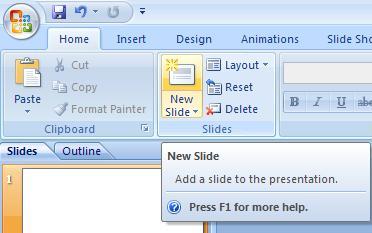
I hope that this will help you,
Dragan
