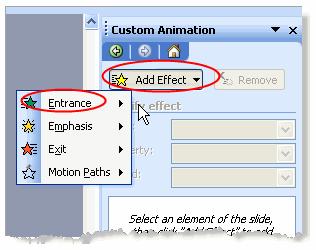I want to make a unique presentation for my school project. But in PowerPoint 2003 there are only a few effects by default which are not enough for me. How can I install some effects for my presentations?
Answered By
kerubo
0 points
N/A
#126926
How to add some new effects to a PowerPoint Presentation

First you need to install Office 2007 to get a more advanced PowerPoint program. It has more features than the PowerPoint 2003.
Thanks.
How to add some new effects to a PowerPoint Presentation

Dear Rashid,
Your question is pretty easy to solve. I will give you clear keynotes to do that. Please use well.
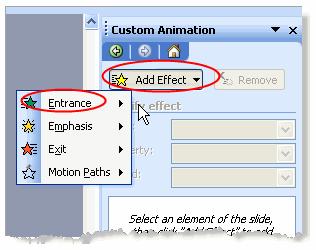
Use Custom Animation for the rolling Credits.
-
Select all text boxes on the slide.
-
Choose Edit > select All from the menu or press the keyboard shortcuts Ctrl+A.
-
Choose Slide show > Custom Animation from the menu. This will open the Custom Animation task pane on the right side of the screen.
-
From the Add Effect drop down menu, click on Entrance which will show a new pop-up menu.
Please refer below link to get more details. As I think This explanation will be more enough to solve your question.
https://www.thoughtco.com/add-rolling-credits-to-powerpoint-presentation-2767361
Thanks.