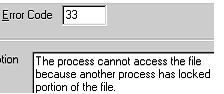How can i fix locked problem

Hi there is a big problem in my computer. I locked some important file but now I cannot open that’s file.
I need those file because that’s file is very important. When I go to open that file, I see an error message. Error message is
Error Code 33
The process cannot access the file because another process has locked portion of the file.
Now please help me to get those file from my computer.
Thank you