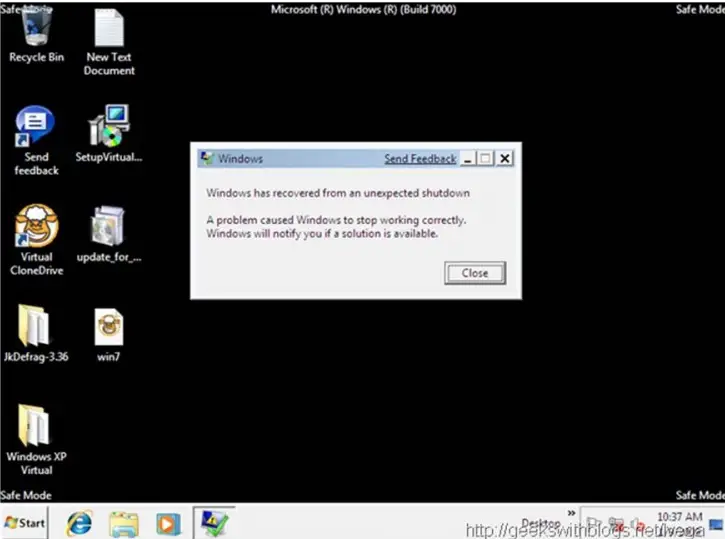Asked By
regalmay
0 points
N/A
Posted on - 10/05/2011

I have a problem about my computer desktop hardware. When i turn on my computer it doesn't proceed to my windows. I am using windows 7. How can i fixed this problem?
Thanks!
Hello there, I have a problem of my computer hardware.

Hi this is normally caused because of some corrupt or misconfigured file. The other cause of this problem is some virus attack. I will give you some suggestion. Try them one by one and I hope your problem will be solved.
Log into windows in safe mode and remove all the programs which are unnecessary. Try to leave only the window required components. And then restart your computer.
If this is not working again login to windows in safe mode and restore your system to some early stage. Restore it to a date at which it was working fine.
If still not solved then you have to reinstall your copy of windows.
But please make sure that you have installed a good antivirus after renewing windows.
Hello there, I have a problem of my computer hardware.

Hi Regalmay,
There are a number of ways to fix this problem. The first thing you have to do is make sure that the problem is either a hardware problem or a software problem. If you are able to boot into safe mode then the problem is most likely a software problem and fixing a software problem all you will need is to boot your recovery disk and either use system restore to restore your pc to a state when it was still working, or startup repair that fixes booting errors. If you have a hardware error you will have to go to a computer shop and have a technician take a look at your computer. Another solution would be to format your computer but only if you do not have to recover any important files.
Regards
Hello there, I have a problem of my computer hardware.

The common issue why computer won't turn on is either the Windows activate expired and the possible BIOS is caused by hardware failure during the installation.
An activation pop-up when Windows expired and has a message asking you to activate windows. It wants you to type the network key or try activate later.

To proceed on the reboots process, you can either close the Activation key screen and it reboots computer successfully but is using expired licensed for Windows.
To fix this issue, you'll need to activate the correct Windows activation key. This CD usually provided by your computer manufacturer when you first purchased this computer.
A proper BIOS issue if Windows won't pop-up. This could be a problem with hardware installed inside. This hardware either the RAM, Processor or other components inside has to be seated properly. Once seated, then computer should reboots as normal.

Hello there, I have a problem of my computer hardware.

Hello,
Maybe I can help in troubleshooting your problem. Try to go to safe mode on your windows and try to restore your windows on the time that your computer is working fine. If this step doesn't fixed your problem. Try to go to your Bios set up and set it to the default settings of your computer and reboot your computer. If the problem is still there. Then maybe your computer windows file or your windows is corrupt. Maybe its time that your computer needs to format. But do not format all the drive. Just format the Drive C: so that your file on Drive D: is still there.
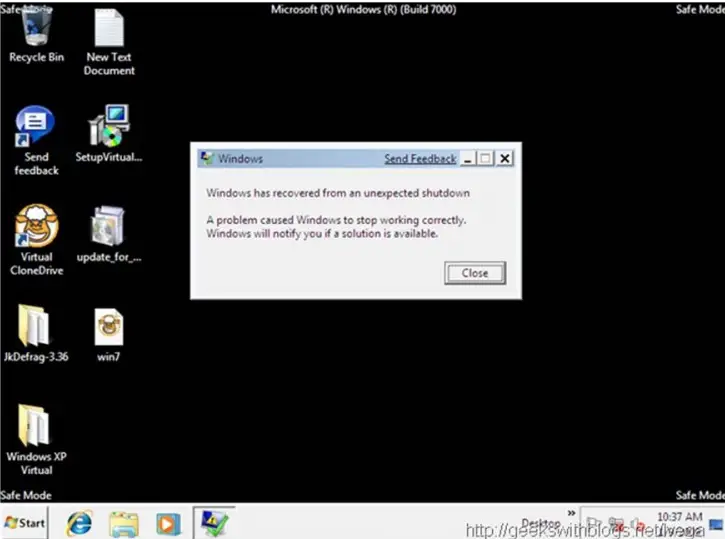
Hope my idea could help your problem.
Good luck!