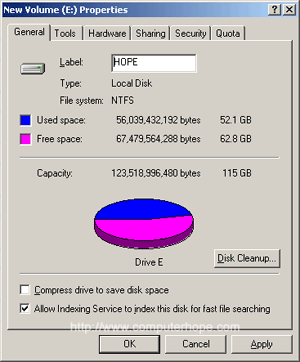Asked By
anonymous
7060 points
N/A
Posted on - 03/01/2012

How can I get speedy my computer when I work with it?
Can any one give me advice to remove the problems?
My computer goes slow at the time of work

Causes and Solutions:
1. Low HDD space.
(Run Scan disk and Run Defrag)
2. Group over programs and bad files.
(Remove unwanted startup programs through “msconfig”, and check anti-virus if you have that may be running in the background)
3. Corrupted data.
(Check spyware and malware on background, stop them too)
4. Old Windows updates / old driver database.
(Always keep auto update for windows, and keep your system’s drivers up to date)
5. The system is heating up.
(If a processor gets over heated it reduces the performance)
6. Dissolute OS.
(Run registry cleaner like ccleaner)
7. Inefficient Hardware.
(Any of the Hardware get problem might cause slowing down speed)
Answered By
hasan058
0 points
N/A
#82489
My computer goes slow at the time of work

Follow these instructions to make faster your PC:
1. Go to start menu then write system restart and created restore point. If you install any program that may be the causes to slow your pc then it will helps you to make your pc faster.
2. Use more ram.
3. There may have some software that can also slow your pc.
4. Don't run too many application at once.
5. Defrag hard drive if you don't use windows 7.
6. Remove unnecessary files from temp, %temp%, recent, prefetch. For doing these go to run command and write one by one and delete files.
7. If you have low hard drive space then increase the amount your hard drive.
8. Remember one thing that there have some software, if you install those your pc might become slow.
9. If it doesn't work use boot time scan to detect the virus.
10. After doing these if your computer remain slow then create new partition.
11.If the machine are old that might me great reason for getting slow your pc.
Answered By
mocamine
0 points
N/A
#82490
My computer goes slow at the time of work

1. Don't run too many application at once.
2. Click on start – run then write prefect and delete all files and close
Then you will see the difference
Answered By
agni555
0 points
N/A
#82491
My computer goes slow at the time of work

You can use pc faster tools for speed up your pc. It's remove unnecessary temp or dump files from your pc. More over you can install temp file cleaner.
Other hand you can fast your pc by using your system tools.
1. Click to START button.
2. Then click to All programs.
3. Go to Accessories and then System tools.
4. Click to Disk clean up option and select your drive to Scan.
After a few minute it will show the dump file. Click to delete.
Feel the different!
My computer goes slow at the time of work

Hello,
Try this first before doing the other steps that I make.
-
Go to
-
Start menu
-
Run
-
After Clicking run the tab appear type “msconfig” at the box and hit ok.
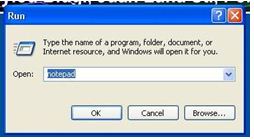
-
After clicking ok. The new tab will appear.
-
At the startup menu click disable all and press OK.
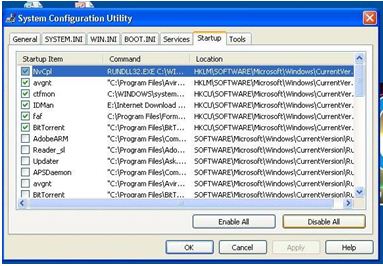
-
After pressing the OK new tab appears like this
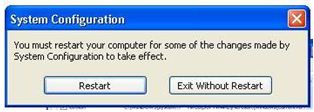
-
Hit Restart and wait until the PC restarts.
-
Note: These steps disable the entire startup program that loads when you open your PC. You can enable the antivirus by checking the checkbox.
-
There are many reasons why computer's going slow.
-
The PC specification doesn’t meet the program requirements.
-
Virus affected.
-
Hardware errors ETC.
You need to diagnose first the reason why your PC going slow. You can start by installing a fresh copy of Operating system like windows xp windows 7 Etc. It is the best 1St Step to diagnose your PC it will remove viruses and other unwanted programs that runs to your PC that makes it slow. After done installing a fresh copy of the OS – Operating system and your PC is still slow then that’s the time to do the second step of diagnosing the hardware parts of your PC.
My computer goes slow at the time of work

There are many things a computer might slow down for, below is a list of such common reasons:
1. Not enough space left on the hard drive
2. Corrupted files and unused programs,
3. Data corruption, 4. Corrupted operating system,
5. Old/Outdated drivers,
6. Overheating of internal components,
7. Faulty hardware.
Here are a few ways you can try to speed up your computer.
1. Update your computer via Windows Update. As I’ve already said, the computer might slow down if you haven’t updated your computer in a while. Open Windows Update (Control Panel à Windows Update) and install the recommended important updates. Restart the computer when done.
2. Free up space on the hard drive. If your hard disk drive is running out of space, especially the drive where Windows in installed in (mostly C:) the computer might slow down. This is a very common cause and it is always advised to make sure that you have at least 200 to 500MB free space, the more the better. To check how much free space you have left, go to Computer (Start à Computer) and you will find drives with a percentage bar. The bar shows how much of the total disk space has been used and how much is left. If you want a more detailed information, right click on the specific drive and select Properties. Now if you want to free up space, right click on the drive and click Properties. Select Disk Cleanup and select the files you want to delete, eg. Temporary internet files, temporary files, memory dump files, etc. Hit OK and you’re done.

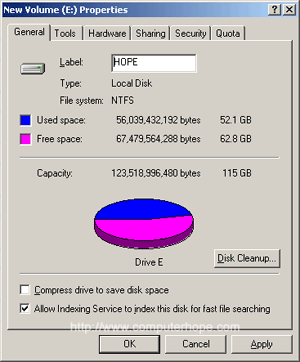
3. Scan for malware. Malware (virus, trojans, etc.) is a very common cause for slowing down a computer. Use an antimalware tool to scan for and remove malware from the computer.
4. Replace the computer. If none of the above-mentioned ways seem to speed up the computer, maybe it’s time for a new one. Many older computers do not fully meet the requirements for the new operating systems and software so they get slower.
It is recommended to upgrade a computer or buy a new one every 5 years to avoid any type of hiccup in daily work.