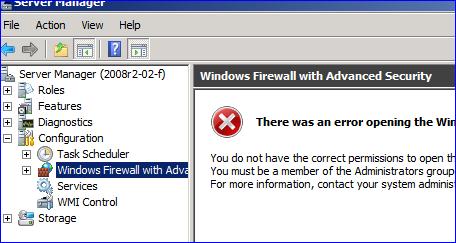Hi experts,
I am trying to access the Windows Firewall with Advanced Security Console but I keep getting this error message:
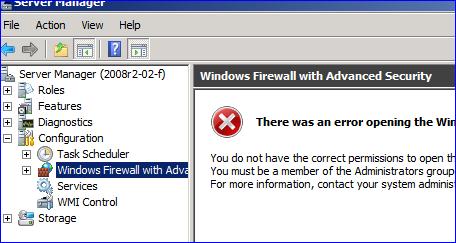
How do I debug this issue? Does anyone know how to fix it?
Any help will be appreciated.
Thanks!
How to access Windows Firewall with Advanced Security Console?

Hy,
There have few feature or option in windows which are not accessible without administrator permission. That is mainly for the extra security to keep secure. Actually you got error message in your computer for that reason which I mentioned above.
Now at first open the Connection Security Rules and then create a new rule. Then set your rule type and select Isolation option under the Rule Type tab. Then press next and then choose default, then press nest button on that window, now click on finish button which is located at the bottom of that window.
Hope you are understood
How to access Windows Firewall with Advanced Security Console?

Hi,
Another solution could be resetting Windows Firewall with Advanced Security Console. However, consider saving your current firewall state. Find tabs for <Actions> then click <Export Policy>. You choose <Save as> create name and where to export file then <Save>. In restoring Default settings of Windows Firewall with Advanced Security Click (Restore Default Policy) follow on-screen instruction click <Yes>.