Getting an Error Message In Updating Softwares

Hi,
I have recently purchased a new Lenovo Thinkpad E420 and installed Ubuntu.
I got the installer from, the look and functionality really appeal to me.
I then installed all the necessary software needed to make it work, for example gimp, kile, adobe flash player, audacious, LinuxDc++, vlc, chrome, acrobat reader etc.
When I finished this and tried to update through the update button I get the following message:
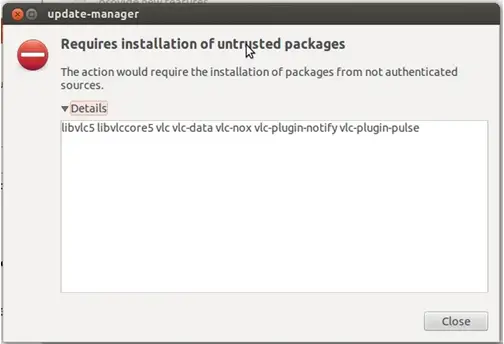
Requires installation on untrusted packages
The action would require the installation of packages from not authenticated sources.
Requires installation of untrusted packages The action would require the installing of packages from not authenticated sources.
Libvlc5 libvlccore5 vlc vlc-data vlc-nox vlc-plugin-notify vlc-plugin-pulse
Close
Also I am having difficulty when installing software using the software center
I have assignments coming up, and I really don't want to stop using Ubuntu so please, please help me sort this out.












