Failed to run Synaptic as user root

When I run Synaptic, I received an error. Even if I try to add or remove it again, the same error incurs. There is no issue with the permission and I already tried what is suggested in the other site. I also run the command "sudo chown USERNAME .xauthority to no avail. I can still launch synaptic via the terminal. What seems to be the issue here? Any help?
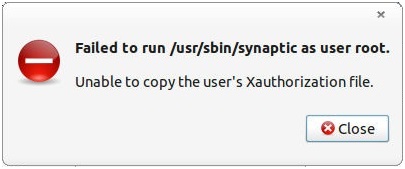
Failed to run /urs/sbin/synaptic as user root.
Unable to copy the user's Xauthorization file.
Close













