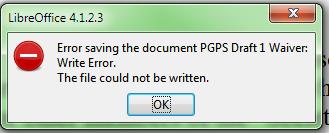Hi there,
I have this error when I want to save any type of doc. with LibreOffice. I did everything I could to solve this. The reinstall of LibreOffice is not helping, update is not working, system restore is not working. Does anyone experienced this kind of error before ? How can I solve this and what is causing it ?
Thank you experts !
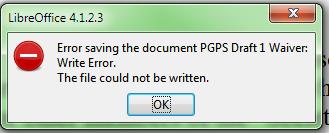
Errror saving document PGPS Draft 1 Waiver: Write Error. The file could not be written. (LibreOffice Error)
Errror saving document PGPS Draft 1 Waiver Write Error

It seems like you are using a pretty old version of LibreOffice. That version is no longer being provided on the LibreOffice official website and the oldest possible version you can download is LibreOffice 4.1.6. You can still download LibreOffice 4.1.2.3 from the SourceForge website but its specifications are no longer being provided and it’s not clear if your operating system is supported.
If you have the latest version, I don’t think you will have a problem when using it on Windows Vista or Windows 7. Anyway, since you said reinstalling it doesn’t help and you are having a write error issue, it seems that the problem is with the application’s permission. Try running LibreOffice as administrator. Right-click on LibreOffice on your desktop and then select Properties.
Select Compatibility tab and then check “Run this program as an administrator” and then click OK. Now, start LibreOffice again and see if it works. It would also help if you have the latest version. Download LibreOffice 4.2.4 for Windows. It supports Windows XP, Windows Vista, Windows 7, and Windows 8. It only requires 256 MB RAM minimum.
LibreOffice 4.2.4 is the latest release but the latest stable version is LibreOffice 4.1.6.