Error in opening Windows Mail

Hi all.
A few days ago I had installed Google Chrome on my computer but I am not happy with how it operated.
So I uninstalled it.
Now when I open Windows Mail and I click on a URL link in the message I get this error.
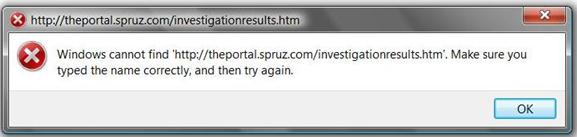
http://theportal.spruz.com/disable/temp.asp
Windows cannot find ‘http://theportal.spruz.com/disable/temp.asp’Make sure you type the name correctly, and then try again. It also opens up in the browser. I think it may be a file association error but I unable to figure it out.
Is there any solution available from anyone?
Thanks for a better reply.












