An error occurred attempting to expand Parallels Desktop 4

Hello all,
An error occurred while I am attempting to expand Parallel Desktop 4.0. For your information I have Stuffit expander installed in my computer. And also I tried to install the application using Stuffit expander. How will I install the Parallel Desktop? Is there any other method to install? Stuffit is not compatible with Parallel Desktop? Please explain me in detail. Thank you.
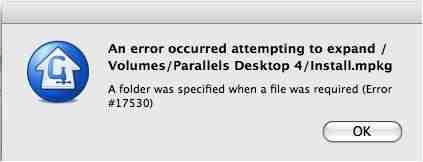
An error occurred attempting to expand / Volumes/Parallels Desktop 4/Install.mpkg
A folder was specified when a file was required (Error #17530)












