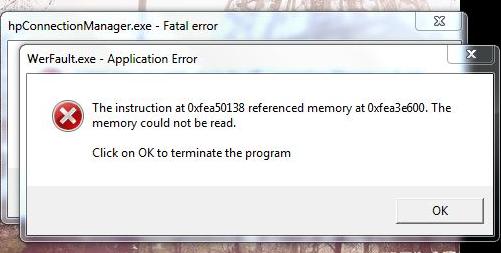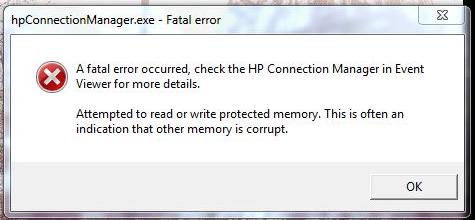Hi experts.
Recently, I found some error messages pops up on my laptop.
Appearing Error Messages “The memory could not be read”
It is HP ProBook 4330s. They are continuously displaying, and I assume that the problem may be much bigger than I thought was. Please advise me.
Thanks for the reply.
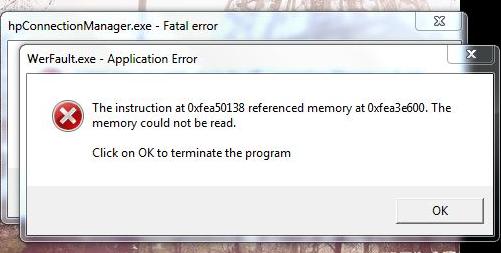
WerFault.exe – Application Error
The instruction at 0xfea50138 referenced memory at 0xfea3e600. The memory could not be read.
Click on OK to terminate the program
hpConnectionManager.exe – Fatal error
A fatal error occurred, check the HP Connection Manager in Event Viewer for more details.
Attempted to read or write protected memory. This is often an indication that other memory is corrupt.
Error Messages “The memory could not be read”.

Does this problem occur on most cases? It seems that the problem lies in the following.
1. The data in the memory location that is using the data is checked for any uncertainty.
2. If the RAM is in danger then try to fill up the entire RAM by opening loots of programs and turn off the virtual memory.
3. If there is any problem with the hardware of RAM, then error will be shown.
4. Or else replace the RAM with another one and then check the error possibilities.
5. If no problem then replace the software version with the latest one and download the software from a different website this time.