Error installing driver for the virtual SplitCam capture device

Hello,
My laptop doesn’t work with any camera. I get an error. I don’t know which program is using it. I tried using software like “SplitCam” or “ManyCam”. I also reinstalled K-lite codec to the newest version, but am still getting this error.I get the same error when I turn my Canon video camera to laptop using fire wire cable. Can anyone help me please to fix this ?
Thanks !
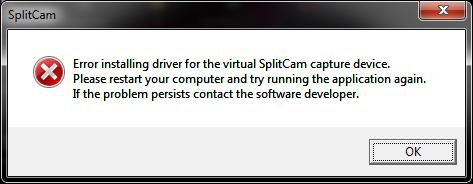
SplitCam
Error installing driver for the virtual SplitCam capture device. Please restart your computer and try runnig the application again. If the problem persists contact the software developer.
OK












