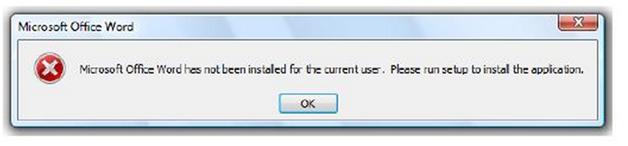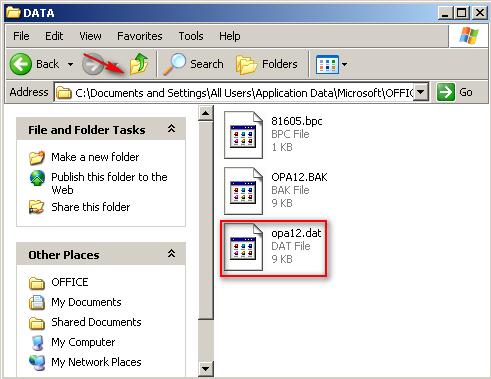Asked By
andremolina
0 points
N/A
Posted on - 02/02/2012

Hello.
Want to solve this error:
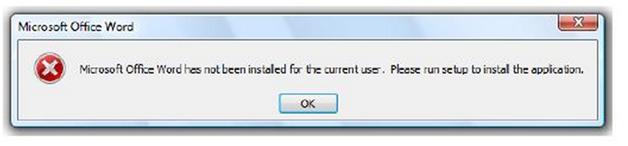
Microsoft Office Word
MS Office Word has not been installed for the current user. Please run setup to install the application.
Help needed.
Thanks.
Error found not installed on current user (help)

This problem usually occurs if a non-administrative user on the computer has no specific permission to modify a certain file/s being used by the Microsoft Office Set-up.
To resolve this problem, log on to the computer by using an Administrator user account then start Microsoft Windows Explorer. On the Tools menu, click Folder Options then click the View tab. Under Hidden files and folders, click Show hidden files and folders.
Click to clear the Hide extensions for known file types check box, and then click OK. Open the following folder: C:Documents and SettingsAll UsersApplication DataMicrosoftOfficeData.
If you are running Office 2003, right-click Opa11.dat or Opa12.dat if you are using Office 2007, and then click Properties.
If you are running Office XP, right-click Data.dat, and then click Properties. Click the Security tab then click Advanced. Click the Permissions tab. Click to select Everyone in the Permission entry list, and then click Edit. Click to select the Full Control check box then click OK three times.
If these steps do not resolve this issue, delete the Opa11.dat,Opa12.dat file or the Data.dat file from the following folder, and then restart an Office 2003 program or an Office XP program.
C:Documents and SettingsAll UsersApplication DataMicrosoftOfficeData
Error found not installed on current user (help)

First I have a few Questions.
Which version of Office are you using?
The Operating system you are using for the installation?
The Copy of Office is Genuine or not?
Whether it is for a single user copy or Multiuser, or how many users it supports?
Had it ever opened by the user you specify?
I guess Office 2007.
Microsoft Windows XP.
Not genuine.
Never opened before from the current user.
Such cases happen when you find that due to security reasons some of the files required by the Office are not available to it.
As such Only the Administrator has the right to change those permissions.
Do you have an administrator password?
If Yes, then get to the security tab of the properties of the drive where the Office is installed.
Give permissions to your user then click OK.
The best solution is to setup Office after installing it again from the administrator account and during installation manages the custom environment to install for all the users.
If you Answers to the above questions do not match then let me know.
Thanks.