Error on running application: SirCam Virus detected

I’ve been suspecting that my registry is corrupt due to the occurrence or error dialog every time I launched an application.
This may be due to some viruses or a malware that causes this kind of error. I have run my antivirus scanner and detect some viruses, and I assume that this is the one that causes the error.
The name of the virus was “SirCam” which is my first time to encounter such virus. I’ve installed CCleaner which is free to download on the net. I try to fix the registry file by clicking the “Fix” button and then “Scan for Issues”, for a couple of second lots of registry error have been detected and then I Click the” Fix selected issues”. So far everything is going right now. Though I’m curious if my assumption was right and what kind of Virus is “SirCam”.
The image is an error whenever I try to launched the calculator, same goes to other application.
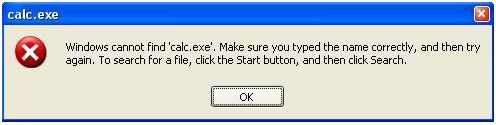
calc.exe
Windows cannot find 'calc.exe'. Make sure you typed the name correctly, and then try again. To search for a file, click the Start button, and then click Search.












