
Hi,
I am facing problem with the connections as when I am connecting through the WAN network and the error message as Connecting through WAN Miniport (PPPOE).
Error 651: The modem (or other connecting device) has reported an error.
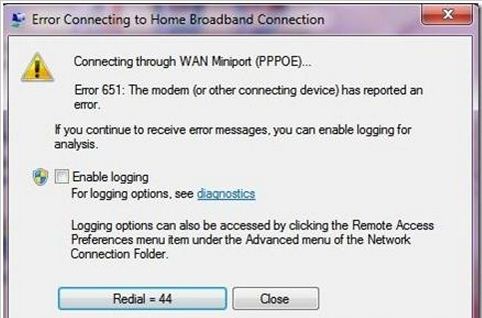
Connecting through WAN Miniport (PPPOE)…
Error 651: The modem (or other connecting device) has reported an error.
If you continue to receive error messages, you can enable logging for analysis.
Enable logging for logging option.see diagnostics
Logging option can also be accessed by clicking the Remote Access Preferences menu item under the Advanced menu of the Network.
Connection Folder
Hope to anyone fixes this issue by proving the solution.
Thank you.
Error 651 with PPPoE in Windows 7

Good day to you,
I have researched in the internet to find the solution to your problem. Here are my findings.
First of all, this is a bug which is affecting pretty much a lot of windows 7 user. But fortunately there is a way to work around the problem.
The root cause of the problem is a corrupted file named raspppoe.sys located in ‘ROOT DRIVE:WindowsSystem32Drivers’. So you just need to find a working raspppoe.sysfile from windows vista system and replace the corrupt one.
Here is a link where you can find a working raspppoe.sys file.
Hope this solves the problem!
Error 651 with PPPoE in Windows 7

This is only a partial solution. I tried updating the raspppoe.sys file and it just yielded another broadband connection error –error 797 (modem not found.). The problem appears to be the driver for the wan miniport PPOE. (This can be found in the device manager if "View hidden devices" is selected.).
However, when I try to update and re-install the driver I only hit another error–"Windows found the driver software but was unable to install it."
Does anybody know what can be done about this?
Error 651 with PPPoE in Windows 7

I have found some workarounds for you problem. Please try to fix by the solution provided below: (Do this at your own risk).
1. Try to replace the raspppoe.sys in your C:WindowsSystem32Drivers Directory. This is a high risk solution as you will be replacing a system file. And might even cause more problems but if you really want to try your luck, you can proceed. Or you can also try to rename raspppoe.sys file to raspppoe_orig.sys.
2. Try a Windows System Restore. Just go back to an earlier point of time before this problem occurs.
3. Disable the iPv6 on your connection if you have a dial up modem but you're not using it.
4. Disable some of your LAN card function.
5. Try to reinstall your LAN/NIC software driver.
6. Check on the Device Manager and see if there is a yellow mark under your network adapter and then try to search for an appropriate driver if there is. Or you can manually troubleshoot it so it will automatically install the correct network control driver.
7. Try these steps:
a. Go to My Computer > Control Panel > Modems.
b. Check if the correct modem is installed. If not, you can then remove your modem and then restart your computer and reinstall the modem.
c. If the problem still persists, open your Control Panel > Networks > Remove dial up adapter and TCP/IP and then reboot your computer.
d. Open your control panel again, reinstall dial up and TCP/IP.
e. Get the latest driver for the modem.
8. Check all the wires and cables if it is properly connected.
I hope you can fix your problem with the above solution.













