
Hi There!
I need immediately help for my windows XP.
Because I cannot install my windows XP.
After passing some times computer says: cannot copying the following file or retry.
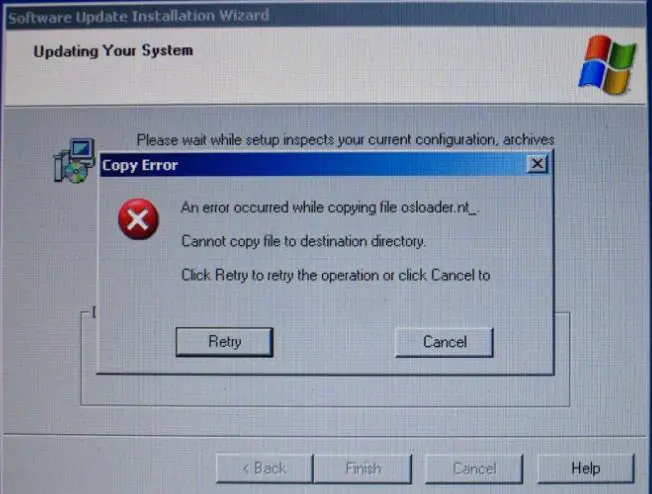
Copy Error
An error occurred while copying file osloader.nt_.
Cannot copy file to destination directory.
Click Retry to retry the operation or click Cancel to
My bootable disk is good and not scratches. So why setup processing stop?
Help me please and fix my problem.
Cannot copy or retry for windows setup

Hello Fernando
I will be very willing to help you. So i would like to ask what is your destination directory?
Please check it and be sure that the directory you wish to install the OS has enough space and accessible.
It would be better that you can show the destination directory on the image though.
But in this case it is covered by the error just make sure that this directory is not full or that you have selected the proper drive to install the OS.
For this error frequently show if the directory is full or the directory you chose is not the correct one.
Or there are problems.
So please double check everything.
Hope this helps.
Answered By
Roswald
0 points
N/A
#121360
Cannot copy or retry for windows setup

There are only 2 causes for this kind of error, it is either:
-
The destination hard drive is already full, or
-
The installation CD is corrupt
There is always a misconception about CDs having no scratches. They always think that an installer CD that has no scratch makes good installation. The truth is, not all the time. There are installer CDs that don’t install because of corrupt files.
This means that even before burning the installation files to the CD, the installation files itself, maybe 1, 2, 3 or more files are already corrupt and not functioning. And when those files were burned to the CD, it is already a non-functioning installer CD from the start. Even if the CD itself doesn’t have any scratches.
If the CD is ok and you already used it for a couple of times, maybe the problem next is your destination drive. Whenever you are installing Windows platform on a computer, it is best not to change the given DESTINATION FOLDER. There are others who change the default installation folder to a new name.
And always check the available space of the destination hard drive.













