Scanner driver not installed and not working

Hi There!
I have cannon Lied Scanner in my office. It is not damaged. I use it before my installing windows XP.
Before some days when virus attack my computer then I install my operating system for protecting PC.
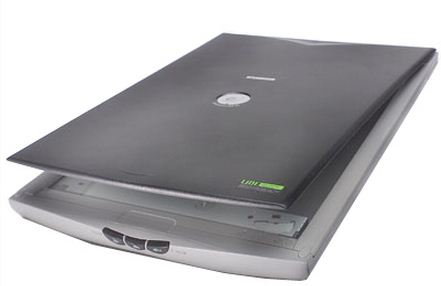
But after that I cannot use my cannon Scanner. Why?
I cannot find my cannon existence in my Photoshop panel or any other programs.
So please help me how can I use my scanner?












