AutoCAD Civil 3D 2009 Error Number: 0x80004002

Hi fellows,
I am a user of AutoCAD Civil 3D 2009 software which is working perfectly fine but when I try to establish a connection between the software and Google earth, I am met with an error on my screen.
The screenshot of the error is as follows:
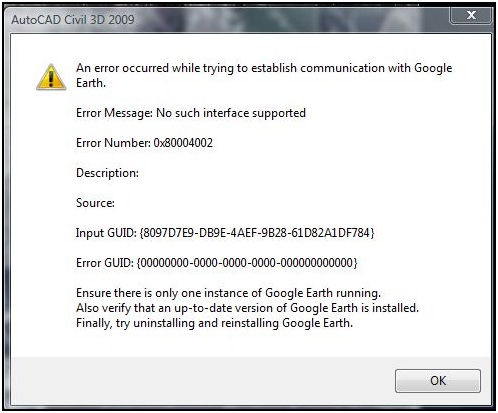
The error says:
An error occurred while trying to establish communication with Google
Earth.
Error Message: No such interface supported
Error Number: 0x80004002
Description:
Source:
Input GUID: {8097D7E9-D89E-4AEF-9828-61D82A1DF784}
Error GUID: {00000000-0000-0000-0000-000000000000}
Ensure there is only one instance of Google Earth running.
Also verify that an up-to-date version of Google Earth is installed.
Finally, try uninstalling and reinstalling Google Earth.
I have tried to follow all the steps that are written in the error box above, but unfortunately my problem still persists.
Does anybody have any idea why am I facing this problem?
Please help me out resolving the issue. I'll be really obliged.
Waiting for your response
Regards
Araceliariana












