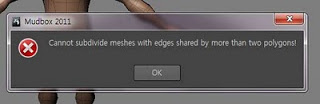Hi,
Can anyone help me please to fix the Non-planar error ? This error appeared in the middle of a project and I had to save the project before the programs crashes. Why this error appears and how should I proceed next ?
Thanks !
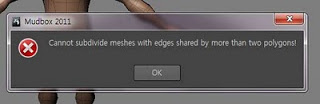
Mudbox 2011
Cannot subdivide meshes with edges shared by more than two polygons!
Mudbox cannot subdivide meshes with edges

You received this error because of a problem on your polygon. The error means you have two polygons on top of one another that is welded together and sharing the same vertex. This is not allowed. Try using a mesh cleanup tool in Autodesk Maya for example that will show the similar problem.
Other users fixed it by using or applying the cleanup tool on more than four sided faces then re-imported in Mudbox and then subdivided it. It was successful. Also, if you perform duplicate special on your polygon and overlapped some vertex, try deleting the duplicate special and move the vertex using snap to grid. When doing this, deactivate or disable retain component spacing in the move options.
After this, make a good duplicate special without overlapping. This worked for some users.