What is ArcGIS Desktop Error 530?
Asked By
980 points
N/A
Posted on - 07/20/2011

Hi friends, good day to all,
I am posting here an application issue, I am using ArcGIS desktop when I meet an error that says 530-If you continue to have problems, this error message pops up my screen while in the middle of my work.
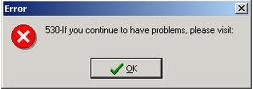
530-If you continue to have problems. please visit:
The pasted error message above is so strange to me, since this is the first time I've seen this image, so as my peers they haven't encountered this type of error message, its now the 3rd time today that this message pops up my screen, for those who have tried this error message,
Please share your ideas on this error,
Thanks friends.











