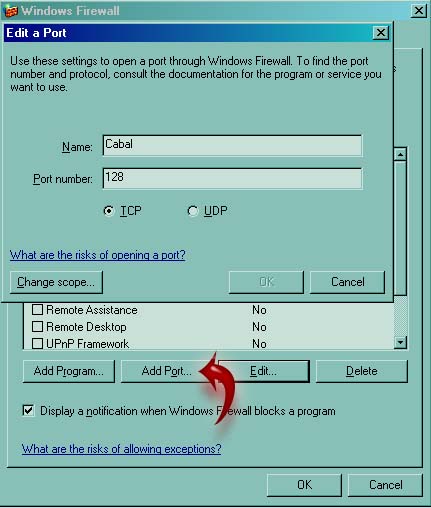Hi,
I have been working on trying to get a game up that is an online based game. Everything that I look up says i need to open up specific ports on my computer. I have been looking through my computer to find somewhere that tells me how to do that but i cant find a thing. I have a Windows 7 Ultimate. My internet is broadband and should be able to handle it.
Thanks!
Allowing access to ports on computer for online game.

Opening a port in Microsoft Windows is easy because you only need to specify the port number required by the program in your Windows Firewall. Aside from knowing the port number, you should also know the type of protocol to use on the port number like if it is TCP or UDP.
If you specify a wrong protocol, your game client won’t be able to connect to the game online. To add a port number, click Start, Control Panel, Network and Internet Connections, and then Windows Firewall. Select Exceptions tab and then click Add Port. In Name field, type a name for your port.
In “Port number” field, type the port number required by your game. Beneath it, select either TCP or UDP based on the requirements of your game then click OK all through out. If your game didn’t specify a protocol to use, just select either of the 2 and then try if it’s going to work. If not, go back and select the other protocol. See image.
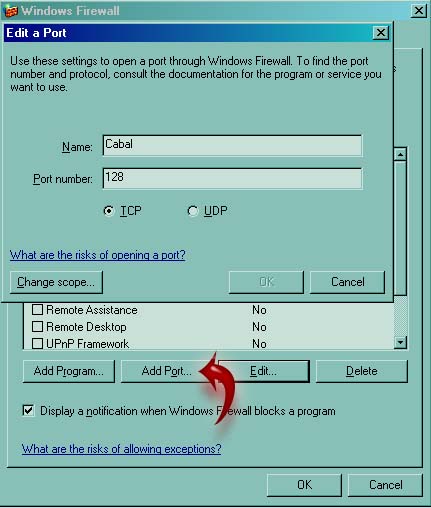
If the game requires multiple port numbers, add all port numbers before starting the game client again. If you added the correct port numbers and correct protocol, your game should work.