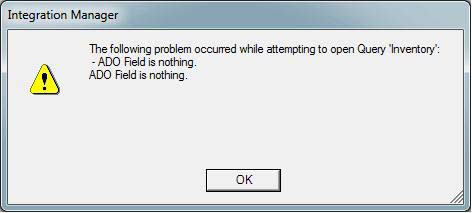Asked By
charlie fox
0 points
N/A
Posted on - 02/09/2012

I was trying to open a data in MS Dynamics GP with Integration Manager but I received error.
And after playing around with some things, and close GP and reports, I closed Integration Manager and tried to re-open again, but the error is still re-appearing.
How can I fix it?
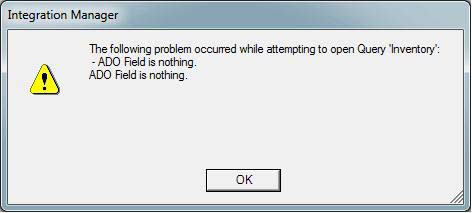
Integration Manager
The following problem occurred while attempting to open Query ‘Inventory’:
-ADO Field is nothing.
ADO Field is nothing.
ADO Error on Integration Manager

Did you just upgrade your system? If yes, somehow it has affected the support version of it.
It may be some compatibility issues for x64 server architecture to 32 bit applications.
It comes usually because upgrading your system may lack the other applications to perform well because of support issues.
You can try this solution:
1. Install Service Pack 4 for Integration Manager
2. Re-register the MSscript.ocx file.
-
On 32 bit machines the MSscript.ocx file is found in the C:WindowsSystem32 directory.
-
On 64 bit machines it’s found in the C:WindowsSysWOW64 directory. To re-register a component, go to Start à Run and in the run prompt type cmd. This will open the command prompt.
For 32 bit machines, type: regsvr32 C:WindowsSystem32MSScript.ocx
For 64 bit machines, type: regsvr32 C:WindowsSysWOW64MSScript.ocx
Successful registration of the .ocx file will result in a dialog box saying it has succeeded.
ADO Error on Integration Manager

Hello Charlie,
The issue that you are getting occurs in the following cases:
-
When a table in the database has got incorrect data.
-
When the virtual machine name has been altered in the vCenter Server manually. That is after the pool has been created, and as result it causes the View Composer as well as the vCenter Server to refer to the same virtual machine but with different names.
Therefore, to resolve the issue you will need to check the cases above for your database and virtual machine and resolve them. Otherwise you can get detailed guidelines on how to go about the issue here:
Hope this helps.
Regards,
Carl