Errors when switching to GP from Report Writer

Recently, I performed an installation of Microsoft Dynamics GP 2010 R2 in my Windows 7 laptop.
I installed the most appropriate version that I needed.
But I have been getting an error when switching back to GP and Report Writer.
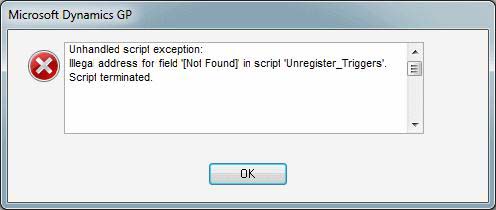
Microsoft Dynamics GP
Unhandled script exception:
Illegal address for field “[Not Found]” in script “Unregister_Triggers”.
Script terminated.
When I clicked on the OK button, the error below appeared.
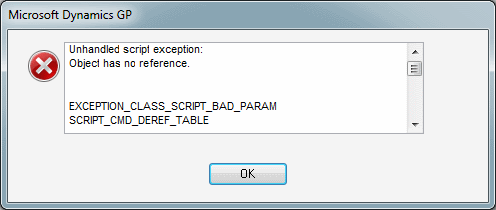
Microsoft Dynamics GP
Unhandled script exception:
Object has no reference.
EXCEPTION_CLASS_SCRIPT_BAD_PARAM
SCRIPT_CMD_DEREF_TABLE
I closed the Report Writer and tried to start GP from the shortcut in my desktop.
However, that didn’t resolve the issue. How can I fix this?
Does anyone here who encounters the same issue?
Help needed please!












