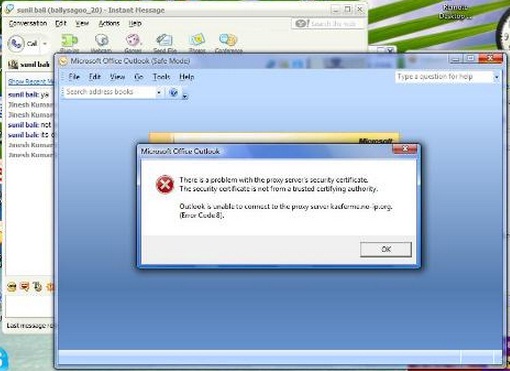Asked By
mitzi lu
10 points
N/A
Posted on - 01/22/2012

I have successfully loaded the MS Exchange 2007. The Certificate and ISA server has configured properly. The internal and External OWA is working without any problem. Please see the screen shot. The certificate is not trusted. It is created from Windows. It is installed locally in the computer which runs with Windows Vista where the Outlook has configured.
I will be grateful with any help. Thanks in advance.
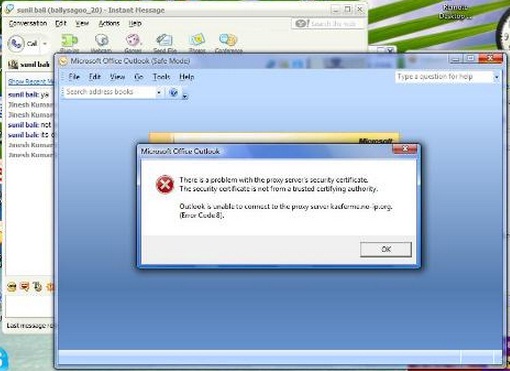
Microsoft Office Outlook
There is a problem with the proxy server security service.
The security certificate is not from a trusted certifying authority.
Outlook is unable to connect to the proxy server.
(Error code 8).
OK
Microsoft Office Outlook problem with the proxy server security service

HI Mitzi,
You can try to install the trusted root certificate. To do this:
-
Choose Install Certificate when you are given a prompt with says Certificate;
-
Choose Next;
-
Choose Place all certificate in the following store box;
-
Choose Browse;
-
Choose Trusted Root Certification Authorities then click on OK button;
-
Choose Next;
-
Choose Finish;
-
Choose Ok.
You can also try to examine the certificate by connecting to the RPC server or to the secure server by typing:
On your Address bar. Server_name corresponds to your RPC or secure server name. Double click on the padlock icon on the browser then choose Details. You can then see the details like Valid to date and the subject name.
Aristono
Microsoft Office Outlook problem with the proxy server security service

These are the possible reason why you encounter that kind of error:
1. You don’t have a certification authority or CA in your root
2. The CA you enter or you have is not the same as your site's name
3. To be able to connect to the server you need to have a trusted CA
So to fix this error follow these instructions:
Step 1: Select the "Install Certificate" then a pop-up window will appear just hit "Next"
Step 2: check the box on the side of the "Place all certificates in the following store"
Step 3: Hit "Browse"
Step 4: Select the "Trusted Root Certification Authorities" then press "OK"
Step 5: Hit "Next" then "Finish" and finally hit "OK"
This solution must solve your problem, if not you better contact the Microsoft customer support.