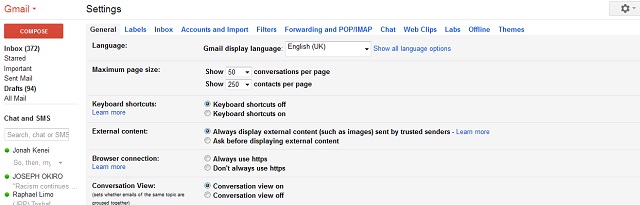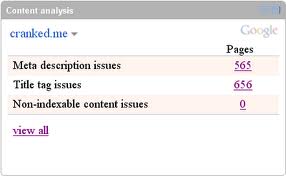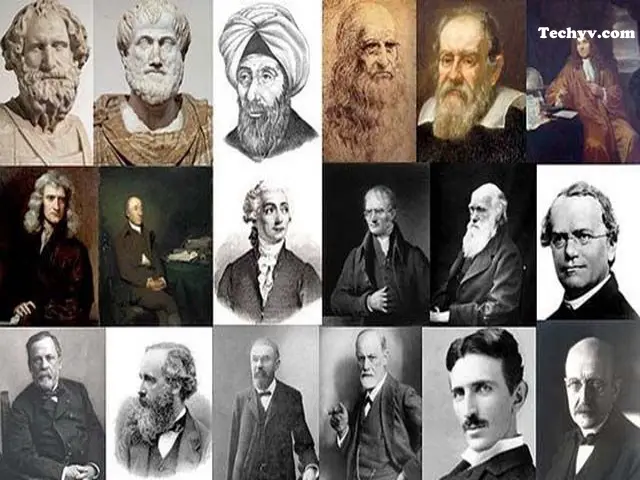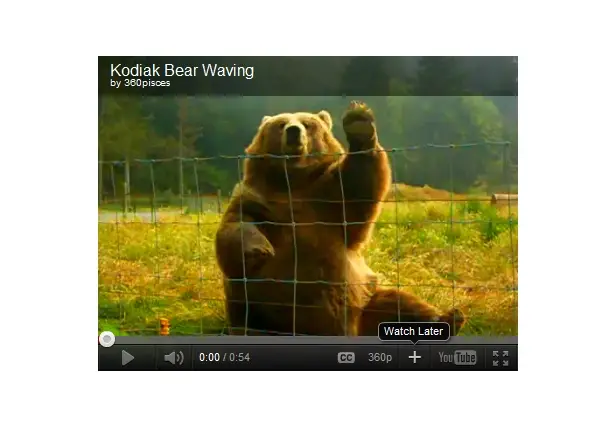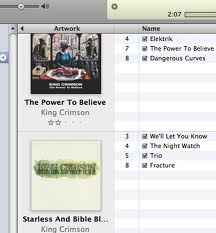Google is unquestionably the most popular search engine in the world. For a single query, Google shows lakhs of search results according to the ranking of websites. Google’s search result consists of three parts:
1. Title – title is the blue colored text which contains the word you asked in the query.
2. URL – It also shows the URL of the website. URL is green colored and appear just below the title.
3. Description – After URL, there are some lines (usually one or two) which describes the content of the website.
Here are some ways for making the Google search results more effective:
1. Use of double quotes
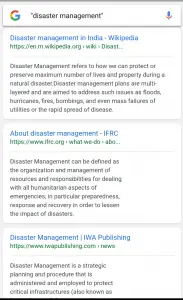
Suppose you typed disaster management on Google search engine, Google will show you all the search results containing the word disaster or management or both. If you want both the word in search results, then use double quotes. The query typed as “disaster management” will show only those search results which contain both the words.
2. Search by URL
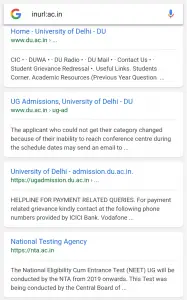
This method will filter the search results by the URL of the website. For this, you have to specify a word that you want to see in the URL. Look at the syntax below:
in URL:ac.in
This query will show the websites which have ac.in in the URL.
3. Search by title
This method will filter the search result by the title.
For example – intitle”disaster management”.
This query will produce a search result in which both words disaster and management are present in the title.
4. Search by description
This method will filter the search result by description. If you want the word you typed in the search engine must be in the description, then follow the syntax given below:
in description: “disaster management”
Both the words disaster and management will be in the description of the websites.
5. Search by file type

This method will filter the search result by your desired file type. Suppose you are searching for PPT on disaster management and you want only those search results which are in PPT format, then type your query as shown:
“disaster management” filetype:ppt
6. Use of hyphen
Suppose you googled a word which has more than one meaning, then use a hyphen to exclude a word. For example- if you are searching for mustang which is a horse or also a car, then use a hyphen to exclude a word.
Mustang -cars
7. Use of asterisk
When you use an asterisk in the google search, it will leave a place and find the placeholder for the asterisk. For example- you typed in accordance * in the Google.
Google will consider the asterisk as a word and will show you the result. With the use of this asterisk method, you can find the lyrics of songs.
8 Sites similar to other sites
Look at the syntax below:
related:myntra.com
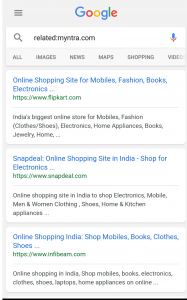
If you typed this into the google search engine, then you will get the list of all the websites similar to Myntra. Sites like Amazon, Flipkart, Best Buy and others will be in the search result as they all are e-shopping websites.