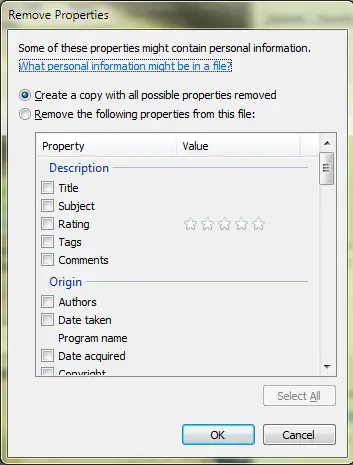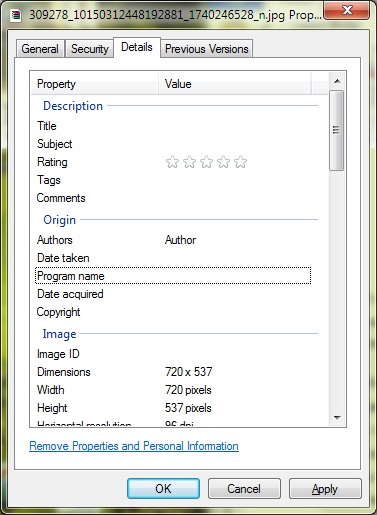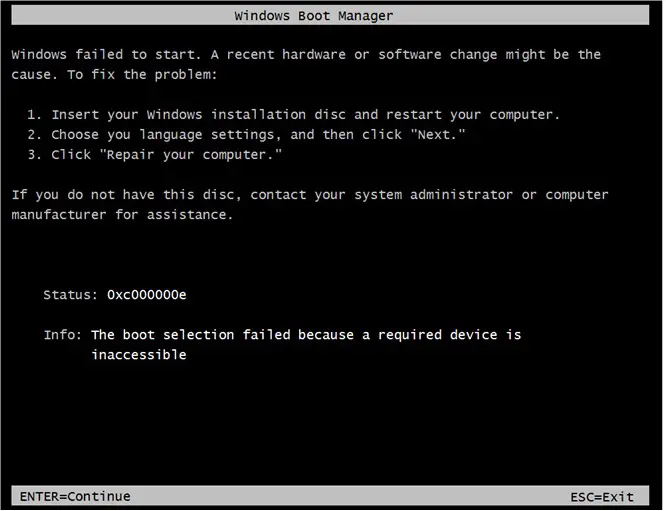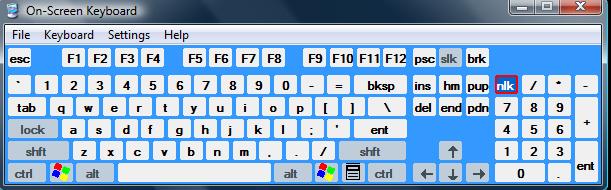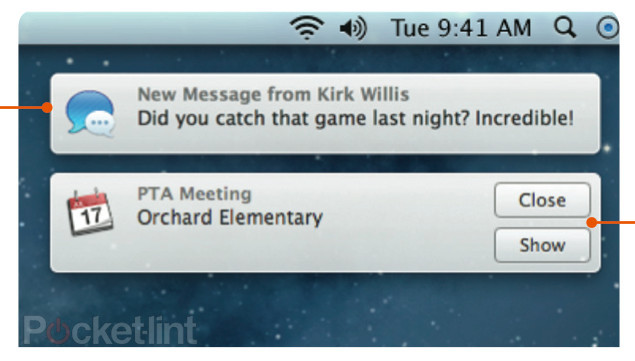Stop accidentally sharing your personal data via images
Do you know that every picture you take stores some amount of personal data like person who took it, date and time it was taken and even the brand of the camera. Do you really want to share them all when you share images? If not please follow this little set of steps in order to remove all such data.
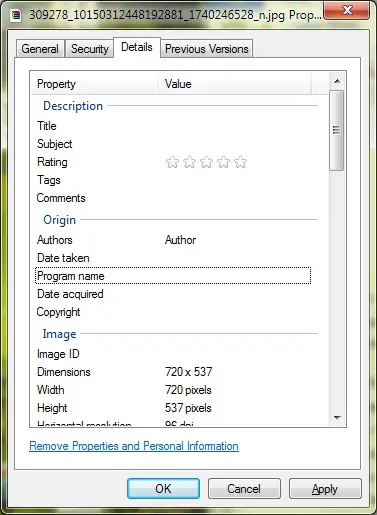
- Right click the photo that you want to remove personal data.
- Click properties
- Go to the details tab
- Click remove personal information
- There you will have two options either to remove all personal data from the same file or to create a new file without any of the personal information.
Please note that you can select multiple files at once and to this operation.