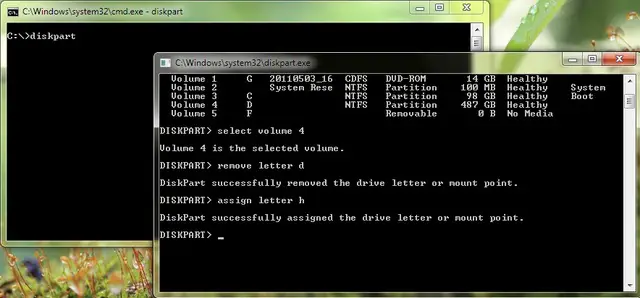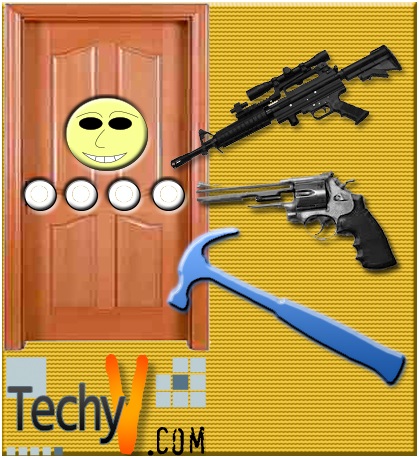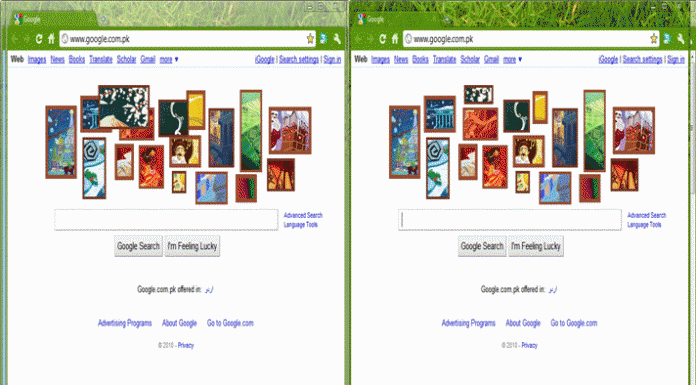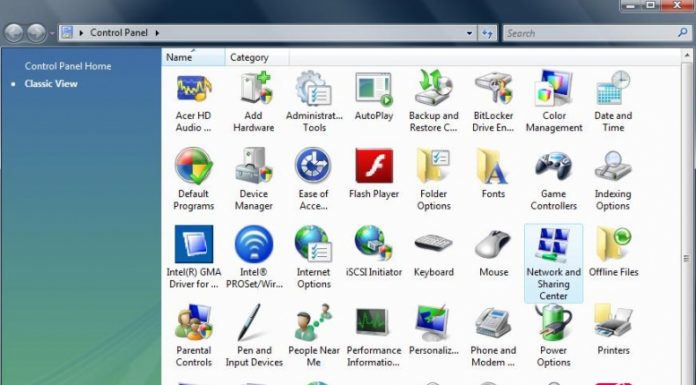Smart trick to hide an entire partition in Windows 7
Do you need to hide one of your partitions of your PC from other users?
This article will help you to do so without using any external software.

1. Go to command prompt.
2. Type Diskpart and press enter.
3. Now a new window will open there typeList volume
4. Select the number of the volume that needed to be hidden and type select volume (number)
5. Now type Remove letter (the drive letter assigned to the number that you selected)
6. Now the drive is hidden. Go to my computer and see whether it’s available anymore.
7. Follow up to step 5 in order to recover the drive.
8. Type assign letter (any available letter)
9. Now the drive is visible again