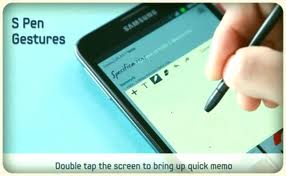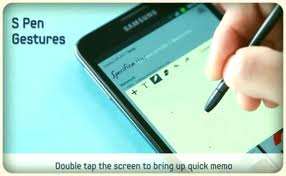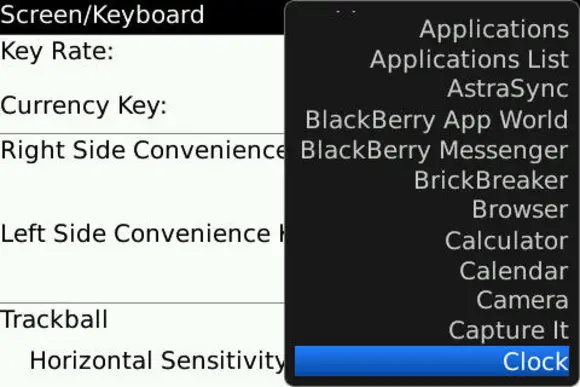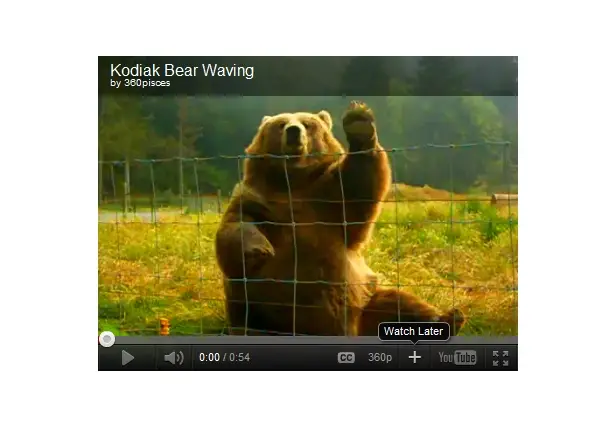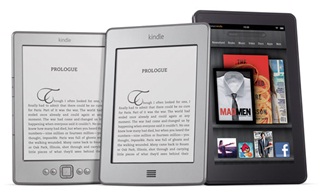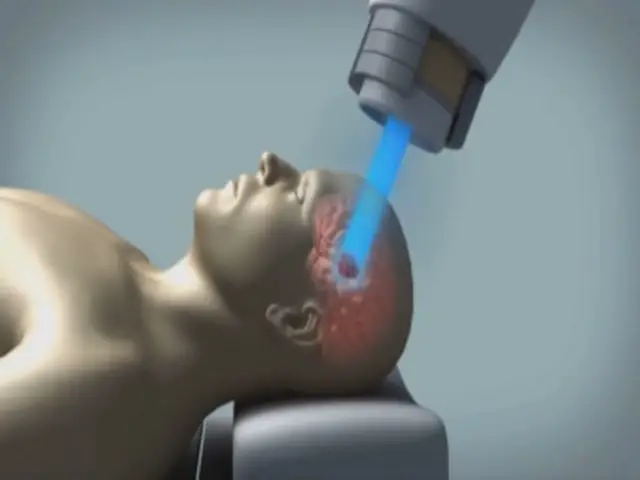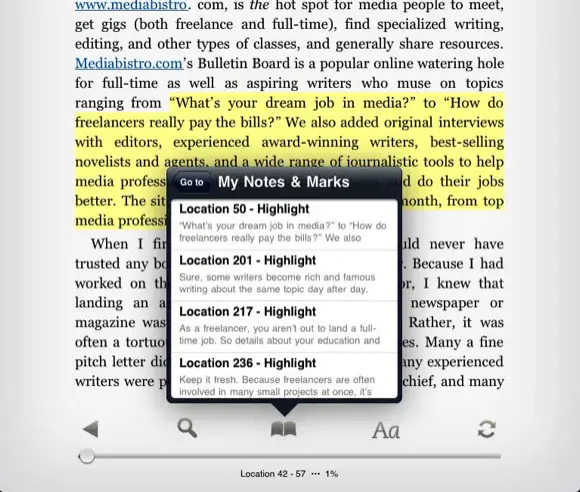How to add audio to S memo
If you want to add any audio to an existing S memo, just tap the center of the memo and open up the edit option. You will find a arrow on the top right corner, touch that arrow and add “menu”. Now touch the “microphone” option. Tap “record” for adding the audio note. When S memo in on editing menu mode then you can use two finger to zoom in and zoom out. It is an incredible feature of Samsung.