Questions Solved
I noticed lately that whenever I go to websites, the page will not display properly until I refresh the page.
It happens randomly to the sites. I’m not sure if the problem is on my end.
What it shows is like I only see the text on the left side of the page without the background.
These are the 3 browsers that I am using at the moment:
- Google Chrome.
- Mozilla Firefox.
- Internet Explorer 8.
I want to know if that is normal or something that could be fixed. Does this happen also to you sometimes?
- 1449 views
- 2 answers
- 1 votes
Hello,
I was thinking if it is possible to put up an FM-AM radio on computer laptop and personal computer?
It's a package deal right?
The computer has its own Audio device so I think it's possible to install into the computers. Maybe you guys know about this issue and maybe you have an idea.
Just for a change, in computers it has already software installed regarding to audio device so maybe it can have FM-AM Radio frequency. If that software already out in the market?
Then maybe we can apply that one and try it to our computers.
Post your ideas here.
- 1635 views
- 2 answers
- 1 votes
I am always having internet connection problem. One of them is that once I turned on my pc and start connecting to the internet I’m getting “could not connect to server”. Then the internet will come back after a couple of minutes without me touching it. It looks like it’s an intermittent connection.
One day, I got so irritated about this and I run the help function on the windows 7 feature. After it checked my connection the result was “dns error”.
I don’t know what that means. I followed what was instructed to do but none of them works.
- 1088 views
- 2 answers
- 13 votes
Win 7 is my operating system. Internet explorer 8 is the browser that I am having a problem.
Yesterday when I tried to open it I got a message saying
I tried rebooting my PC, but that didn’t work. I wonder if I can do uninstall and reinstall IE to fix this.
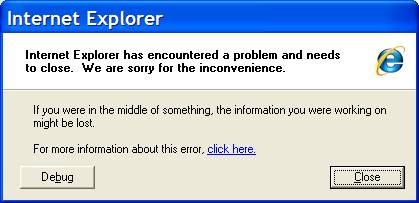
Internet Explorer has encountered a problem and needs to close. We are sorry for the inconvenience.
If you were in the middle of something, the information you were working on might be lost.
- 1528 views
- 2 answers
- 20 votes
My problem with this computer is, when I open it, I got stuck with the welcome screen of windows vista with the loading bar. The loading bar stops and then the whole system will froze, and I have no choice but to reboot again by pressing the power button on my CPU. I try to repair it by using the recovery disk, but it won't work.
I tried reformatting my system with a clean install, but I can't seem to get out of this loading bar.
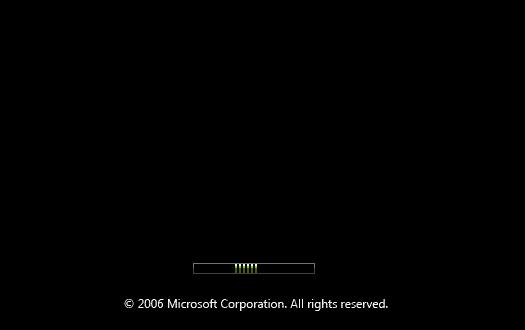
- 1639 views
- 2 answers
- 20 votes
Hello!
This problem really drives me crazy! My programs are going crazy, my computer always hang up and some files cannot be open and has been corrupted. Even if the computer will restart, it takes too long to load up. And when I hit the "hibernate" button it takes an hour before it turned on.
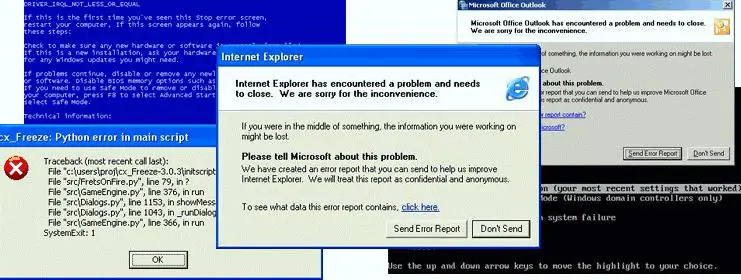
Internet Explorer has encountered a problem and needs to close. We are sorry for the inconvenience.
I think i need to reformat the HDD to be able the programs will back to normal. Can you guys help me and guide on how to reformat the hard drive?
- 1155 views
- 2 answers
- 20 votes
I recently updated my Windows XP Professional Service Pack 2 to Service Pack 3. After successfully installing the updates, the computer prompts to reboot my system, after rebooting, Blue Screen Stop Error flashed to my screen with stop error code: STOP: 0x0000007E.
I cannot run my windows since this error keeps appearing every time I restarted my computer. But I can access my windows normally if I booted to safe mode.
- 1037 views
- 2 answers
- 20 votes
You know what guys? Until now my laptop computer is hanging up! I am using the other computer right now to be able to ask assistance here. It started when I uploaded some pictures coming from the internet. When I started to upload, it hung up!
I've waited 5, 10, for 15 minutes until it reaches 30 minutes before the uploads are completed. When I uploaded again for another set of pictures, the action still exists in the same way.
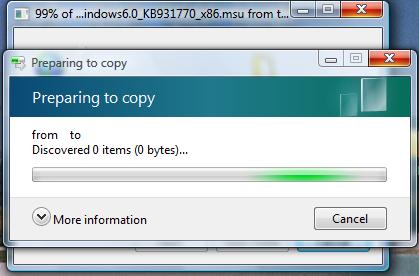
- 1912 views
- 3 answers
- 20 votes
My computer always displays incorrect time and date. I always have to correct them manually every time I turn on my pc. I’m tired doing it everyday. Can this be because my computer is too old and needs upgrade?
I hope not.
Specs:
- Dell optiplex gx100 466 celeron
- 1 GB RAM
- 80 GB HDD
- Windows XP
I’ve done research on the internet and the info I got is to change the cmos battery. I don’t know if that is correct.
I wish this is just a minor problem and that there would be an easy fix. I appreciate any solutions you might have.
- 1521 views
- 2 answers
- 20 votes
Hi,
I recently installed hmailserver (works great) and I installed the new version of NOD32 ( 3.0.621). I tried to setup nod32 as external scanner, but with no success.
- 4958 views
- 2 answers
- 20 votes











