Questions Solved
Hi all,
My post is about an error with installing MS Access. Lately this week I noticed some problem with my MS access application.
It loads very slow, so I decided to re-install it using the commercial CD installer.
When I am in the middle of the installation, an error occurred and the only button that appeared was closed and it did not suggest any reason and solution.
After I clicked on close, the installation process ended.
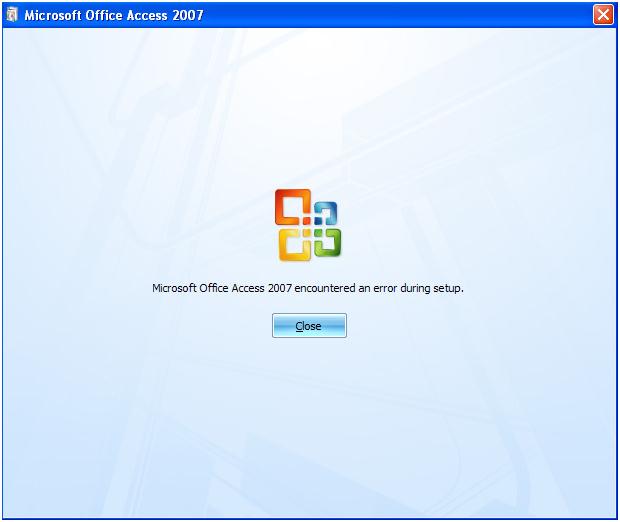
Microsoft Office Access 2007 encountered an error during setup.
- 1901 views
- 2 answers
- 20 votes
Hi,
I am posting here an issue regarding my concern on MS Access. Whenever I create a new form, an error will pop up that says ActiveX component can't create object. This problem started when I got this new computer from our local computer vendor. Last week all my work seemed to do great.
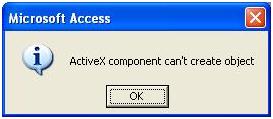
ActiveX component can't create object
What I did was to re-install MS Access again, but the same problem occurred and I couldn't create a new form.
- 1967 views
- 2 answers
- 20 votes
Hi,
First of all, I am not the only user of our desktop. So I cannot really say if there was a change in the configuration settings of our computer. But as for me, I did not change any thing.
Our desktop is operating on Windows Vista. The issue is that, I am seeing desktop.ini files on the desktop. I am afraid to delete it thinking that I may not be able to boot it again or I might ruin our computer. So as of the moment, I didn't do anything on it. What I want to know is how to get rid of it?
Please help me.
- 1942 views
- 4 answers
- 20 votes
Hello Everyone!
I am a new user on the internet and I have some problem with my browser, which is Mozilla Firefox version 3.7. I am using Windows XP service pack 2.
Now, I cannot install add-on's for Mozilla Firefox 3.7. So, how can I add an "add-on" and from where I can collect that add-on's? And Do I have to pay for using add-on's?
So please give me the solution for this problem, on how to install this add-on's for Firefox 3.7.
Thanks.
- 1460 views
- 4 answers
- 20 votes
Hello everyone,
I have am HP desktop computer running on Windows Vista Service Pack 2. And, I do not know if my computer was attacked by virus or something. But, whenever I delete files inside my recycle bin, meaning I have deleted all of it and it is empty, it shows that there are still files in there.
I have restarted my machine, then right clicked on the empty recycle bin. Then, checked it once again and there were files still in there. Also, I did a complete system scanning and my anti-virus did not find anything. I do not know what is happening. Please enlighten me.
Thanks.
- 1037 views
- 2 answers
- 21 votes
Hi,
I set it to JAVA_HOME under System Variables and the path to C:Program FilesJavajre6
I am having an issue setting the JAVA_HOME Environment Variable within Windows XP.
Yet it doesn't seem to have detected.
Would be great if someone helps.
Thanks.
- 1479 views
- 2 answers
- 20 votes
Hi All,
How to write a IT related resume?
What are the things to remember and what all should we put in there?
Regards,
Abhi.
- 959 views
- 2 answers
- 20 votes
Hello techyv experts!
I have a little problem with regards to the file that I've been created.
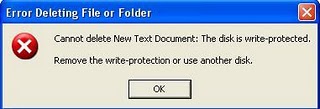
Error Deleting File or Folder
Cannot delete New Text Document: The disk is write-protected.
Remove the write-protection or use another disk.
You have seen the error shown above. The error flash on the screen, when i attempted to delete the file that I've been created due to some mistakes.
- 1842 views
- 2 answers
- 1 votes
Hi All,
I am currently doing a clean up on my Windows Vista machine. I know my desktop machine is a bit too old, but a friend told me that it would just need some cleaning to make it respond better. I am planning to do clean up first before defragging.
I already started checking my files. Some files are deleted and for some other files that I want to keep eats a lot of space. I want to have it zipped. But I got an issue doing it. After right clicking the folder to be zipped, I cannot see the option for it. I am not seeing Win zip. Even the Send To Compressed (zipped) Folder option is not listed.
I need assistance please.
- 1390 views
- 2 answers
- 22 votes
Techyv readers,
- 1540 views
- 2 answers
- 20 votes











