Questions Solved
Hi,
I am posting this topic, regarding my problem on Windows Live Messenger. I cannot login to my account. The error tells me to check my Internet connection. I pasted below the error message.
We can't sign you in to Windows Live Messenger
- 1727 views
- 3 answers
- 20 votes
Hi folks,
How to remove this error?
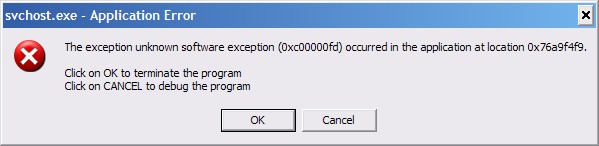
svchost.exe – Application Error
The exception unknown software exception (0xc00000fd) occurred in the application at location 0x76a9f4f9.
Click on OK to terminate the program
Click on CANCEL to debug the program
OK CANCEL
- 1609 views
- 3 answers
- 20 votes
Dear All,
Hi, I am Oliver Ville. I have a minor issue with my mouse. Whenever I do a single click on one of my applications, the program just starts to open or load. I am using in a setup that once double clicked, that’s when the program should open.
I think that is the conventional setup.
How will I get the settings of my mouse back to normal? I am not that much technical when in terms of locating and troubleshooting where the issue is. As much as possible, I do not want to touch any settings, unless advised of course, by the experts. I am using a Windows XP machine and a Dell mouse.
Please help me resolve this mouse issue.
It keeps getting into my nerves every time.
Thanks.
- 976 views
- 3 answers
- 20 votes
Hi,
I am about to uninstall the AutoCAD 2008. So that the installation of AutoCAD 2010 will completely install.
But as I reached the control panel add/remove programs the AutoCAD 2008 software was not there! I checked all the programs but I didn't see the software! I've searched the entire system, but it turns into zero result.
Please, I want to know where is the AutoCAD software to be able to remove this, from the program. I cannot uninstall the program, because it's missing.
Tell me what are the options to find the software and uninstall from the add/remove programs?
Thanks.
- 3258 views
- 2 answers
- 3 votes
- 1680 views
- 3 answers
- 1 votes
Hi all,
This alarming phrase hold my attention, when the computer start's to load up and trying to reached the windows logo.
Actually I was doing a dual boot. Windows XP and Windows 7 operating system.
Setting up the boot device by it's proper places and partition drive c which is the windows XP and drive d for Windows 7.
After the process of dual booting as i turn the computer.
Can you pick some ideas with regards to the error?
Can you help me solve the problem?
I don't have any idea how to fix the problem. Thanks.
- 1873 views
- 2 answers
- 20 votes
Hi,
I am using Skype to chat with friends abroad using the keyboard.
When I bought a pair of headphone with built in microphone, I tried to use the voice service of Skype, as Skype is also known for that.
But there is an error appeared that "Access violation at address 6D496E6F. Read of address 6D496E6F.
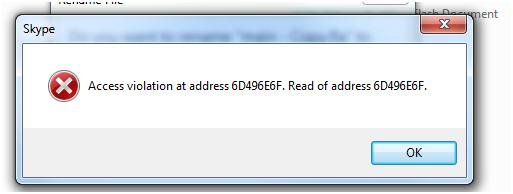
Access violation at address 6D496E6F. Read of address 6D496E6F.
- 1493 views
- 2 answers
- 20 votes
Hi guys,
My computer issue is all about my Skype. I have a problem log in to my account. Whenever I try to login,, it takes time to respond, after which an error will occur with message that "Cannot focus a disabled or invisible window", I check on skype services, its running since my colleagues is using it.
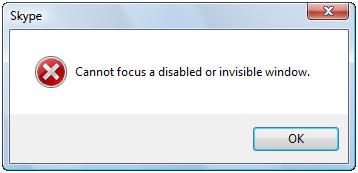
- 7057 views
- 3 answers
- 20 votes
Hi,
My problem here is I cannot install a new version of Skype. After downloading the latest version of Skype, I try to install it with my computer.
On my process of installation, Skype stopped installing, this error message box pops up and said, it cannot remove the older version that I installed before.
This process appeared when the installation is on the process of removing the older version.
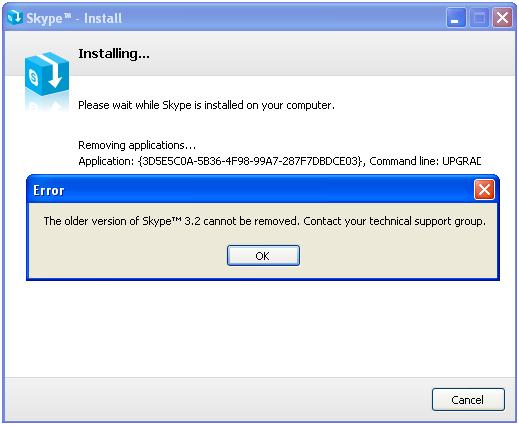
- 4988 views
- 3 answers
- 20 votes
Hi friends,
I am using Skype for sometime already with no problems at hand. Days back I am quite experimental, I want to change the default alerts of Skype .
So as to be different, I downloaded some alerts. When I tested it, I am not successful with my endeavors. So with much disappointment, I decided just to bear with what Skype default alerts will offer me.
So I set back to all default alerts, but when I try it to check, I came across an error of Sound playback error Playback not supported.

- 2356 views
- 4 answers
- 20 votes











