Your hard disk does not have enough space. QuickBooks Error

I have lot of Hard Drive Space almost 60GB is free space in my computer but when I try to open QuickBooks then I receive this error. Please tell me why I receive this error. And how can I remove this error. All detail of error is given below for your understanding.
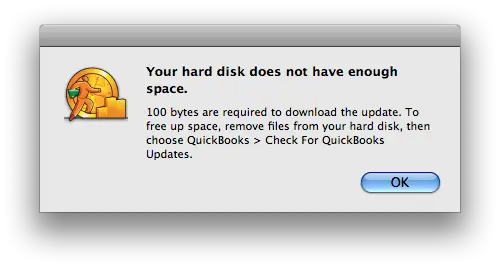
Your hard disk does not have enough space.
100 bytes are required to download the update. To free up space, remove files from your hard disk, then choose QuickBooks > Check for QuickBooks updates.
OK












