You cannot load TextFX twice

Hello,
I just installed TextFX v5.9.5 because it was requested every time when I opened Notepad++. After installing this error appeared and I don’t know why it says that I have it twice. If I uninstall TextFX I need to install it again. Can anyone help me please with this ? What is the best solution to fix this ?
Thank you !
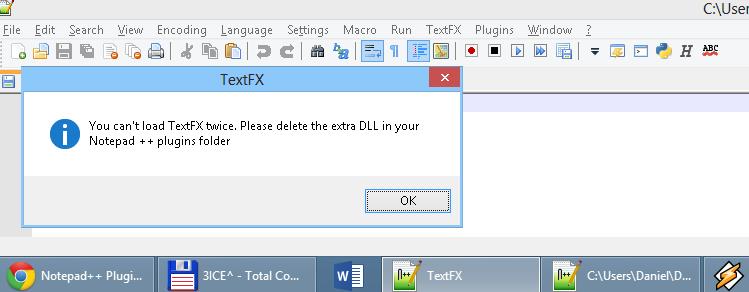
You can’t load TextFX twice. Please delete the extra DLL in your Notepad++ plugins folder.











