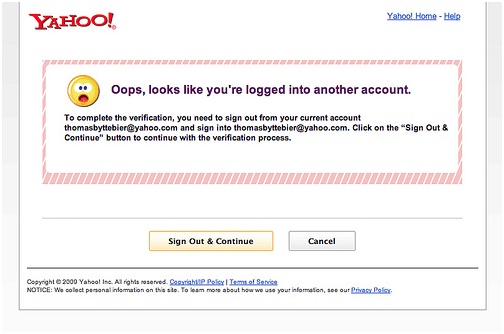Asked By
janajacobb
0 points
N/A
Posted on - 08/31/2012

Hi
I was attempting to confirm my Flickr primary message address.
But I saw an error message when I was ready to click the link in the message sent to me.
Please help.
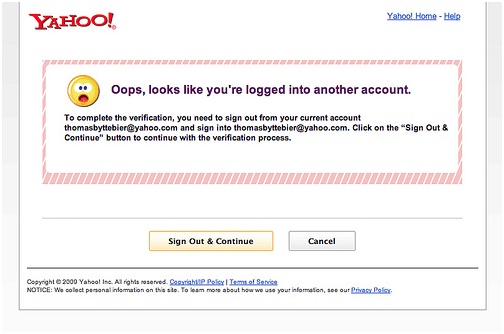
YAHOO
Oops, looks like you're logged into another account.
To complete the verification, you to sign out from your current
Continue" button to continue with the verification process.
Sign Out & Continue Cancel
Thanks a lot.
Answered By
Cagle PC
0 points
N/A
#143547
Yahoo Mail – Error Message

Hi, first thing you can do is to logout of Yahoo Mail. Clear your cache or browsing session, this can be done by the following:
In Google Chrome, click on the settings (wrench) icon. Select options, Under the hood, then clear browsing data.
In Internet Explorer, go to tools, safety then delete browsing history.
After clearing the cache, try logging on to Yahoo Mail again.
If that doesn't work, you can try using another web browser, the most popular web browsers today are Microsoft Internet Explorer, Google Chrome and Mozilla Firefox.
Hope this helps.
Yahoo Mail – Error Message

Hello Jana,
In case you have got a new Yahoo Mail that has chat as well as a desktop Yahoo Messenger, then it will not be possible for you to be signed in to both. When Yahoo finds out that you have already signed into Yahoo Mail with chat and then you try to sign in to your Yahoo Messenger on your desktop, Yahoo won't let you connect, and as a result you will get the error message that you are getting right now.
Therefore, you will need to disable chat in your Yahoo Mail if you need to use your desktop Yahoo Messenger successfully.
Hope this helps.
Regards,
Carl