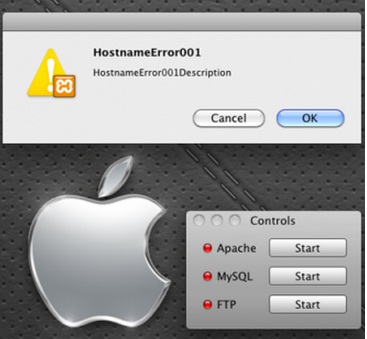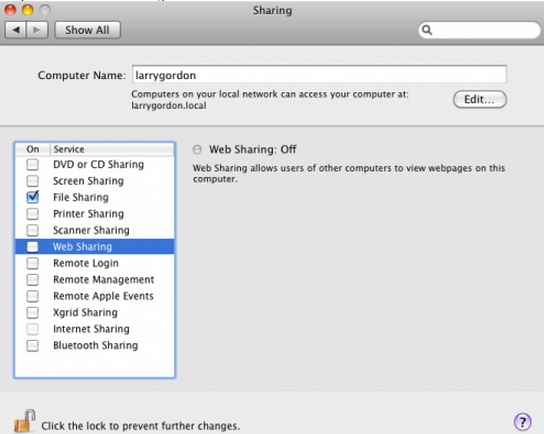Asked By
ballynolst
1240 points
N/A
Posted on - 06/21/2011

Hi,
I am using XAMPP for my web server service running on mac snow leopard. When I finish some re touch of my web page, I want to look at its final view, as I start XAMPP, the error message box was displayed on the screen, it suggested that hostname error 001.
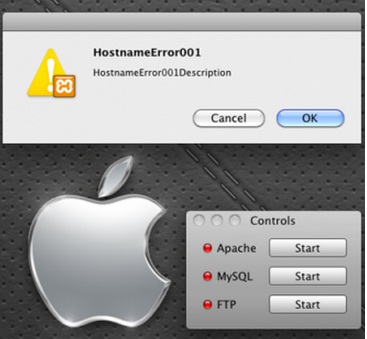
HostnameError001
HostnameError001Description
I am very new in using MAC machines and snow leopard OS, that is why I have a hard time solving this issue. As my first approach to this problem is to re install the whole package of XAMPP.
After re installing, I try to start XAMPP, but same error welcomed me. I don't have any idea now to where shall I check this error and fix it. Please guide me solving this error.
XAMPP Hostname Error 001 Description

Dear ballynolst,
To check your problem just follow the following steps.
Step 1 – Open up Terminal.app and type hostname:
foo:~ larry.gordon$ hostname
foo.local
foo:~ larry.gordon$
For me I gets something like this: foo.local
Step 2 – Now open up System Preferences.app.
Step 3 – Click on Sharing.
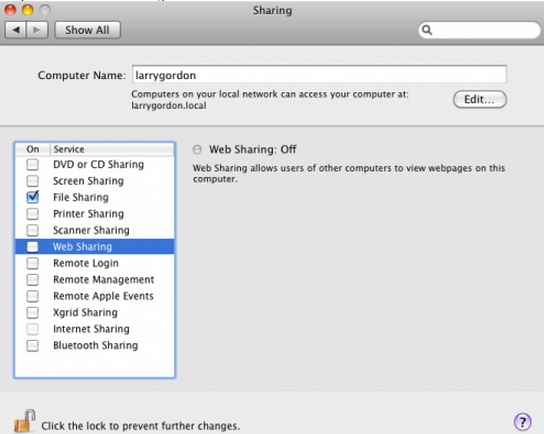
At the top you will see Computer Name: with an input field to the right of it. If the computer name differs from the hostname then this is your problem. You can do 1 of 2 things.
1. You can change your computer name to match your hostname.
2. You can change your hostname to match your computer name.
To change your computer name
Step 1 – In System Preferences.app > Sharing change the Computer Name to match your hostname (exclude the .local as this will automatically be added to your hostname.
Step 2 – Log out or Restart your computer for the changes to take effect.
This will surely solve your problem.
XAMPP Hostname Error 001 Description

Hello,
I believe this error usually occurs when the changes are made to the security settings.
I received a similar error when I tried to change some settings at this location: (sudo /Applications/XAMPP/xamppfiles/xampp security).
Every time the prompt occurs quit the application and try again. If the problem still continues refer to this location and continue the attempts (sudo /Applications/XAMPP/xamppfiles/xampp start sudo /Applications/XAMPP/xamppfiles/xampp stop).
I hope this information is useful to your purpose.