WEbDAV Launcher 1.0 could not be installed

Hi all,
After I downloaded webdavloader.xpi, I tried to install it. An error message appear that say that, it can not be installed because it is not compatible with the Firefox that I am using.
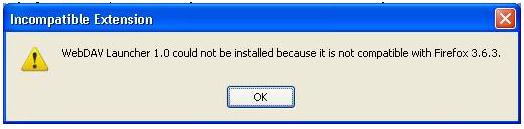
WEbDAV Launcher 1.0 could not be installed because it is not compatible with Firefox 3.6.3.
So after I read this message, without any hesitation I downloaded new version of Firefox and install it, after which I again try to install webdavloader.xpi and same error message appear. For once and for all, I removed again my Firefox and rebooted my computer, installed again Firefox and webdavloader.xpi, same thing happens.
I even downloaded new copy of webdavloader.xpi, I am really getting stuck with this error, somewhat things are going the same.
Please help me install webdavloader.xpi and solve the error I meet.












