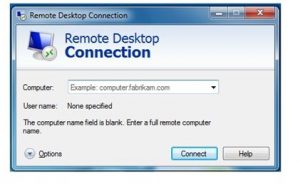what is this remote desktop sharing service and when it is used, what are its advantages? How efficient and workable the package is in general?
Working Potential Of Windows 7 Remote Desktop Sharingservice

The ability to get connected to the personal computer from any remote location is known as remote desktop service. It is like accessing the system from any distant area even from office to home. You are provided with benefits such as managing the files effortlessly, using aninclusive range of resources and anything you want to do.
You will experience too many aidsusing Windows 7 Remote Desktop sharing with full security and flexibility. In low cost it works consistently with high performance. The point that requires some concern is, it is dependent on robust network to reach and access and also depends upon the number of the users connected. Based on these factors the performance can be decided.
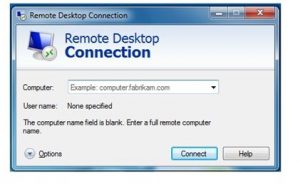
Working Potential Of Windows 7 Remote Desktop Sharingservice

The Windows Remote Assistance or simply Remote Assistance is a feature found in Microsoft Windows XP and later operating systems. It is now known as Quick Assist which allows users to temporarily control or view a distant Windows computer over the internet or a network to fix problems without actually touching the computer. It is based on RDP or the Remote Desktop Protocol.
This is one great feature in Microsoft Windows where one user can ask help to a friend to assist him in fixing a problem with his computer. In Microsoft Windows Vista, the remote assistance is based on Windows Desktop Sharing API and RDP 6. This feature is a standalone application that doesn’t use the Windows Messenger or the Windows Help and Support Center.
In Microsoft Windows 7, the remote assistance is based on RDP 7. It also uses Peer Name Resolution Protocol when the “Easy Connect” option is used when connecting. Unlike with the native Remote Assistance that requires an “invitation file” to initiate a session, with Easy Connect, you only need a password to start a session.