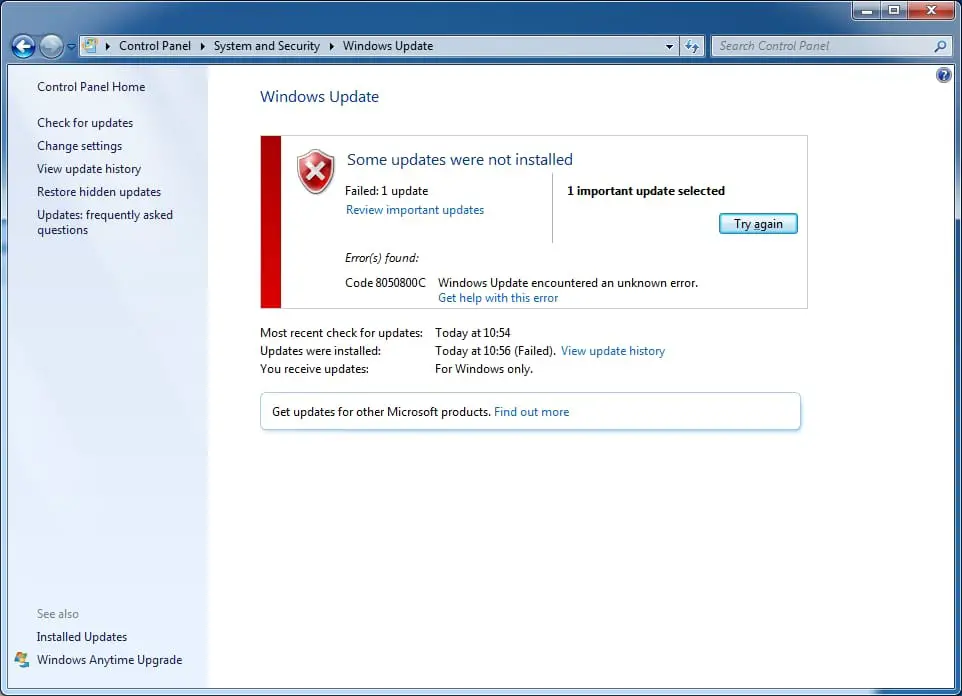Windows Update Generates 8050800c Error

Discuss the 8050800c error? Explain the steps to resolve the error code and the cause of this error message?