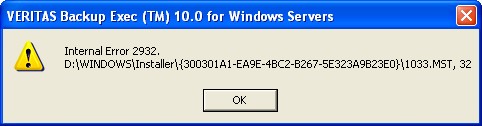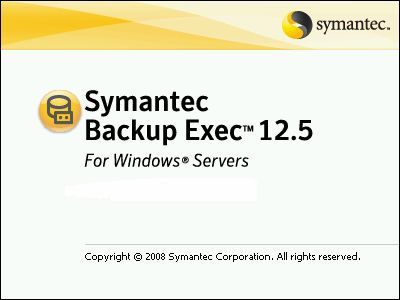Hi there,
This internal error started to appear when I turn on my PC all the time. I don’t know what is causing this, how can I solve this, or what should I do. Any solution ? What is causing this annoying error ?
Thank you !
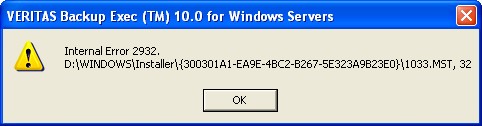
VERITAS Backup Exec (TM) 10.0 for Windows Servers
Internal Error 2932
D:WINDOWSInstaller{300301A1-EA9E-4BC2-5E323A9B23E0}1033.MST, 32
OK
Windows Server error launching VERITAS backup exec

Hi Kathleen, this type of error is usually encountered when one of the plug in installer was somehow not properly establish. To resolve this try to disable your anti-virus via the component’s GUI or Graphical User Interface and then re-ran the installation process. Then on the Veritas Backup Reporter [VBP] Management Server try to select Views and then Java View Builder and the appropriate View Builder package must be copied into the VBD Management Server. After the files are copied then refresh your web page and wait for at least five minutes.
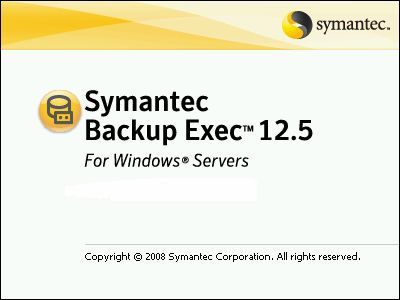
Windows Server error launching VERITAS backup exec

If that error appears right after Windows starts it means it is part of the Windows startup applications. These are the applications that run automatically when Microsoft Windows is booting the computer. Your first option is to try reinstalling it. The error message in the image is pointing to a particular MST file which is probably corrupt that’s why an internal error was caught.
Download Revo Uninstaller Freeware 2.0.0. Follow the instructions to download and unpack and then install it. Once installed, start Revo Uninstaller, select Veritas Backup Exec from the list, and click “Uninstall”. Follow the succeeding instructions. When it is finished, restart your computer then download and install CCleaner. Once installed, start CCleaner and clean your system. After this, install Veritas back and see if it works.
If you are no longer using Veritas, simply don’t install it back to avoid getting the error again. If you want to register CCleaner, download CCleaner Registration Codes and follow the instructions.