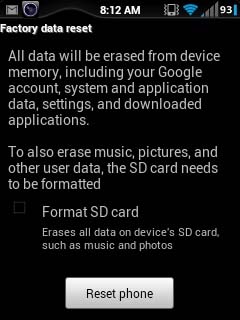Windows phone cannot restorate the phone

Hello,
I have this restoration error every time I want to restore my phone to get rid of the errors that I have. I tried to update my phone OS and I messed up my phone. Does anyone have a solution for my error ? Is there a chance to repair my phone ?
Thanks !
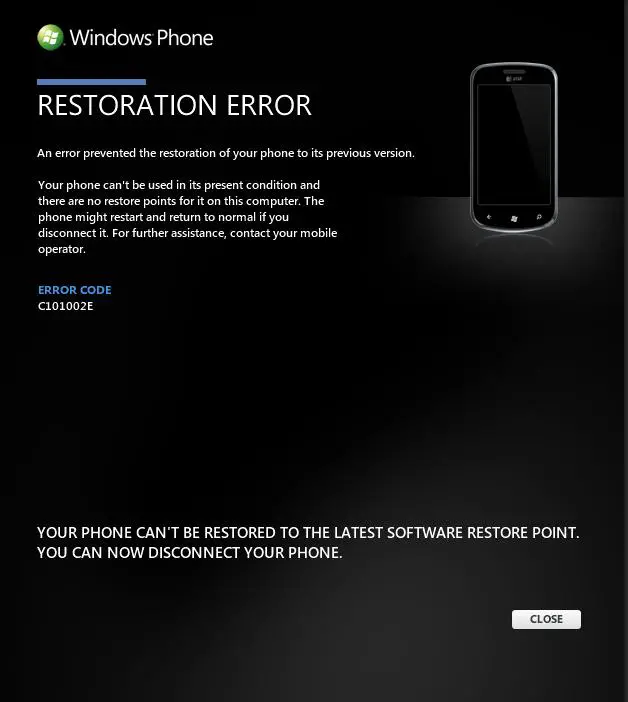
RESTORATION ERROR
An error prevented the restoration of your phone it its previous version.
Your phone can’t be used in its presented condition and there are no restore points for it on this computer. The phone might restart and return to normal if you disconnect if for further assistance. Contact your mobile operator.
ERROR CODE
C101002E
YOUR PHONE CAN’T BE RESTORED TO THE LATEST SOFTWARE RESTORE POINT. YOU CAN NOW DISCONNECT YOUR PHONE.