Verizon modem fails to connect to server application

Hello there,
I have this Server error after I connect to the Internet using my Verizon modem. Is for the first time when I have this kind of error and I don’t know how to manage this. Can any of you experts help me please to fix this error ?
Thank you !
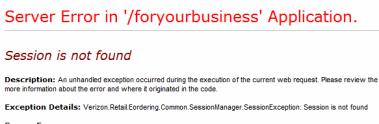
Server Error in ‘/foryourbusiness’ Application.
Session is not found
Description: An unhandled exception occurred during the execution of the current web request. Please review the more information about the error and where it originated in the code.












