Windows Movie Maker file cannot be imported

Hi all
I have recently installed Windows movie maker to convert some of my files to wmv format.
So I tried to convert some of my video clips using this application but I was met with an error and my files could not be imported.
The screenshot of the error is attached below:
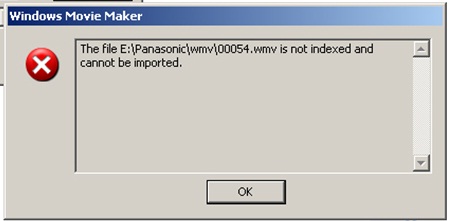
The message states:
Windows Movie Maker
The file E:Panasonicwmv0054.wmb is not indexed and cannot imported.
Can anyone please help me how to import my files? I simply can't understand what to do. Any help will be highly appreciated.
Kindest regards











