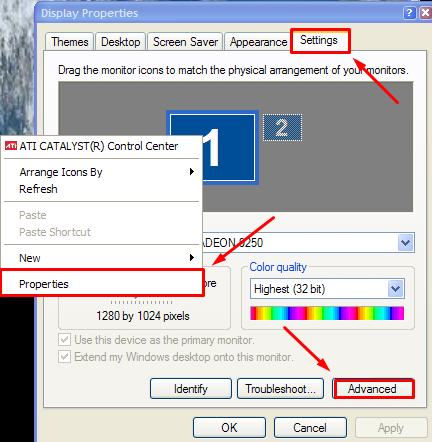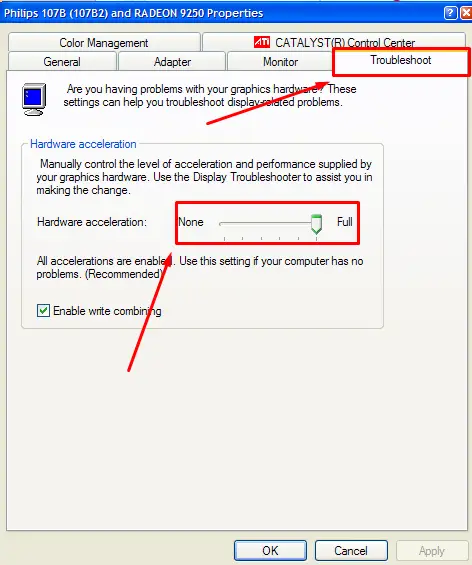Windows Live Movie Maker – Photo Duration problem

Hello Expert friends,
When I try to make movie in windows moviemaker I ended up with an error message. The error states that the duration of a transition must be between 0.04 and 10 seconds. I checked it and it was between that, but still I get this error message. I am not able to track the error. Please help me. Thanks.
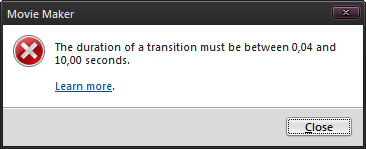
Movie Maker
The duration of a transition must be between 0,04 and 10,00 seconds.