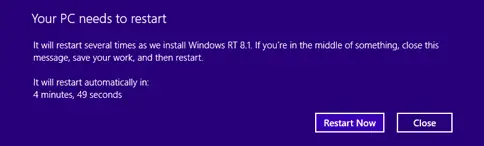Hi Experts,
I just got Windows 8.1 yesterday, and here i am with the error which is not spoken about on the internet yet.
Can anyone help me please
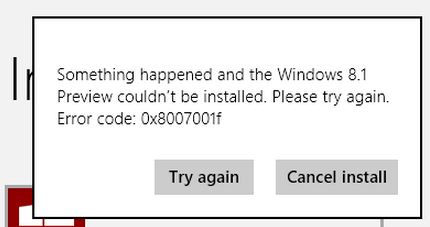
Something happened and Windows 8.1 Preview couldn't be installed. Please try again Error code:0x8007001f
Windows 8.1 Preview couldn’t be installed Error code 0x8007001f

Error code 0x8007001F is an error when a device attached to your computer is not functioning. And maybe that is preventing you to continue with the update. This error according to Microsoft is generated when you are using a specific Video Capture Cards. A workaround can be found on the link below if that is your case:
Error 0x8007001F is generated when using video capture cards
However, if you want to upgrade to Windows 8.1 Preview, the process is free if you are already running Windows 8. You need to ensure that your system meets the system requirements needed:
1 GH Processor or faster that supports PAE, NX and SSE2
1 GB of RAM for 32-bit and 2GB of RAM for 64-bit
16GB Hard disk space for 32-bit and 20GB for 64-bit
Microsoft DirectX 9 with WDDM driver
Before you begin with the upgradation, you must first backup your files and you must have a firm internet connection until the update is done. There are also some updates that you need to install before upgrading to Windows 8.1.
To install the Windows 8.1 update, follow the steps below:
1. On the Start screen, tap or click the Store tile.

2. And then, tap or click the Windows 8.1 or the Windows RT 8.1 update. Click here if you cannot see the update.
3. Tap or just click on the Download link then the download and install process will begin in the background. The installer will check if you have enough free disk space and if you can be able or allowed to run the update.
If your installation is interrupted and cause the error you received, just restart the update again.
4. Once the update has been downloaded, you will be prompted to restart your computer.
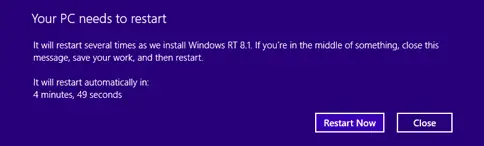
Once restarted, you need to choose your desired settings and accept the license agreement. You will also need a Microsoft account to sign in to Windows 8 or Windows RT. Just follow the on screen instructions. You will need to reinstall your applications.
In some cases specifically with the error you got, you may try disconnecting some devices connected to your computer before upgrading to Windows 8.1 and then perform a clean install. If you are running earlier versions of Windows such as Windows XP, Vista and 7, you need to purchase the Windows 8 disk and upgrade your machine. After upgrading to Windows 8, you can now download the 8.1 update.
Windows 8.1 Preview couldn’t be installed Error code 0x8007001f

Here are the facts in case you are thinking of upgrading your platform to Windows 8.1. The Windows 8.1 operating system is an update to the original Windows 8 edition.
This update will now add back the Start button which was previously removed and replaced with the Metro Start screen in Windows 8 which, according to them, for design purposes. This is also one of the reasons why many users began using Start8 on Windows 8, an application that installs and restores back the usual Start button available in all previous Windows versions.
The new Windows 8.1 platform will further expand the functionality of multitasking and search. In case you are running either Windows XP or Windows Vista on your computer and you are thinking of upgrading to Windows 8.1, I think you will have a problem with that. According to Microsoft, Windows 8.1 is not designed for computers running on Windows XP and Windows Vista.
If you want to install it, you need first to install Windows 8 and then you can install the Windows 8.1. This also goes to Windows 7 users, you need to upgrade to Windows 8 first before you can install Windows 8.1. If you’re already running Windows 8 then you will have the simplest way of installing it.
You only need to visit the Windows Store through the live tile and then download this update for free.
Windows 8.1 Preview couldn’t be installed Error code 0x8007001f

Hi E.J. Garanting
As well aforementioned solutions also pay a visit this Techyv article which is addressed your problem as well you will get huge tips about 10 common error of Windows 8 to enrich your knowledge.
10 Common Windows 8 Errors