Windows 8 environment error during the recovery

Hi there,
This evening I had this “surprise” when I opened my laptop with Windows 8.1. I think I have this error because of the system updates; I didn’t change a thing in the system before shut down. What could be the problem ? Please help me to solve this Windows error.
Thank you experts !
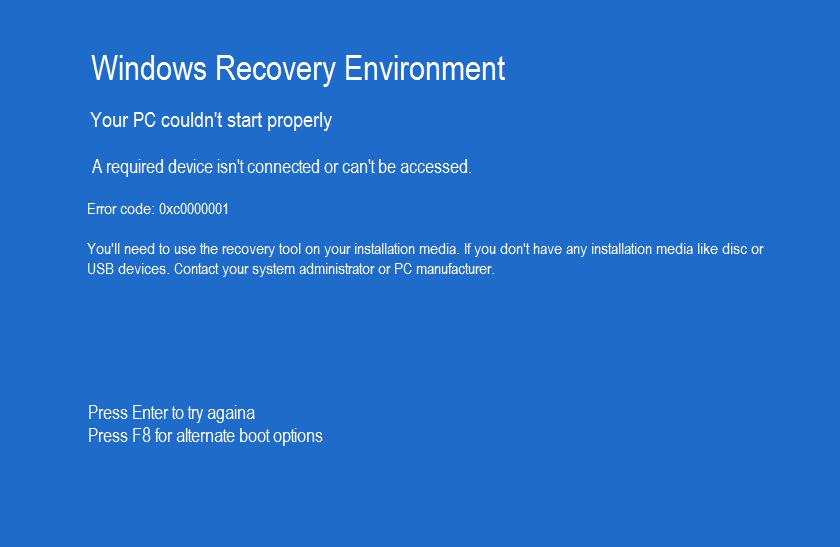
Windows Recovery Environment
Your PC couldn’t start properly
A required device isn’t connected or can’t be accessed.
Error code: 0xc000001
You’ll need to use the recovery tool on your installation media. If you don’t have any installation media like disc or USB devices. Contact your system administrator or PC manufacturer.
Press Enter to try again
Press F8 for alternate boot options












